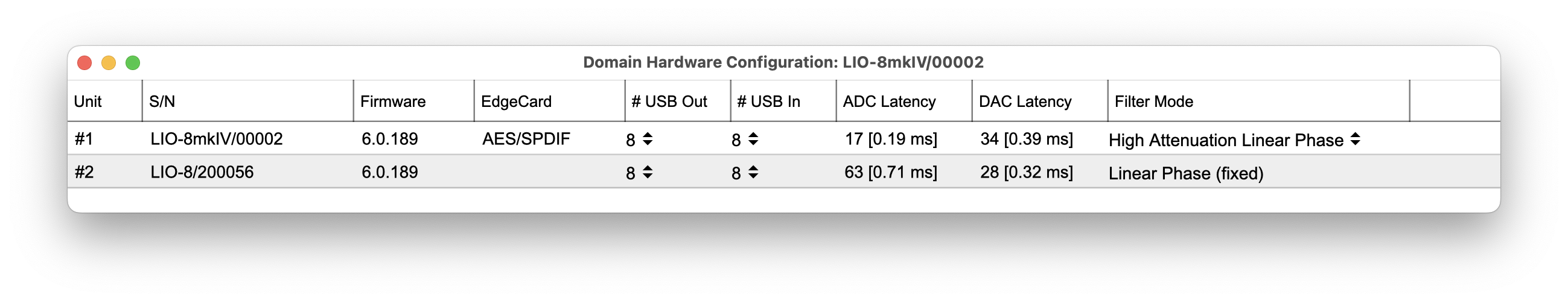MIOConsole3d
v. 6.3.03 Release Notes
MIOConsole3d v6.3.03 is a free update to the software and firmware
for all 3d-based Metric Halo interfaces, and is a recommended update for all users.
This version has been tested on macOS Sequoia (macOS 15.x), as well as previous
macOS releases.
This is a bug fix release to resolve regressions that occurred in the v6.3.01
release. If you have updated to v6.3.01 or v6.3.02 already, we strongly recommend that you
now update to v6.3.03.
Issues resolved
- Fixed: Fix intermittent crash when disconnecting a plugin
- Fixed: Fix intermittent crash when deleting items from Domain/Mixer
- Fixed: Really fix problem where newly discovered boxes crash when added to existing domain
- Fixed: Loading MBSI on a box connected via USB crashes DSP
- Fixed: AES outputs not working on boxes that have ADAT ports
- Fixed: MADI port mode not recalling correctly
- Fixed: Newly discovered boxes crash when added to existing domain
- Fixed: Character UI scaled unusably small and appears blank if user had previous changed UI size from default
- Fixed: Mixer Strip EQ/Dynamic displays get out of sync when plugin is removed via selecting None
- Fixed: Mixer Strip EQ/Dynamic displays get out of sync when plugin settings are recalled from preset menu
Detailed change log since release/6.3.01: (17 commits)
- BUG FIX: [ mhbug://0012551 ] Ensure box is online before updating MadiConfigReg to avoid corrupting it (as reads fail when box is offline)
- BUG FIX: [ mhbug://0012493 ] MHCharacter: Fix incorrect scaling of UI due to misinterpreting old style SML pref
- BUG FIX: [ mhbug://0012490 ] MIOFirmware: Fix DSP crash when inserting MBSI via USB connection
- BUG FIX: [ mhbug://0012488 ] Ensure that setting a plugin insert to none properly clears its influence on mixer strip graph displays
- BUG FIX: [ mhbug://0012482 ] Ensure Optical ADAT/TOSLINK mode update does not incorrectly switch AES/SPDIF ports to ADAT mode on box probe/reprobe
- BUG FIX: Update Character presets to use the correct order for models
- BUG FIX: MIOEQ: Add guard around preset name capture to only capture from valid presets
- BUG FIX: Ensure that preset recall properly triggers a mixer strip graph update by moving AccumulateParameterUpdates to the correct place
- BUG FIX: Ensure processing hosts are brought online *after* S/R update when box is set online to keep from crashing box on initial discovery
- BUG FIX: Only send UnitAdded notification when a new unit is actually added (deal with regression from changing notification/online order)
- BUG FIX: Fix buffer underflow guard in MIOPlugInGraphBase::DoDisconnect
- BUG FIX: Ensure we dont access deleted items when iterating over an MHNotificationCenter, even if a Notifier target causes items to be deleted while notified. This avoid UB and crashes.
- BUG FIX: Ensure that we dont access DSP until the DSP has been properly uploaded under all conditions when discovering a box, by moving the notification of the box being added *after* it has been brought online
Release Notes for v.6.3.01
This is a significant update that provides MIOConsole3d
specific enhancements and bug fixes, as well as many plug-in related enhancements
including:
- The updated plugin header + functions is now available for all of the MIO Plugins
- All of the shared processors have been updated to match the v.4 builds of the Native Plugins.
- All the new analog modelled plugins added to the +DSP feature set
- New support for oversampling in many plugins that can benefit from it
Plug-in Enhancement Details
MIOConsole v.6.3 adds the following plugin and plugin enhancements:
- MB MixHead
- MBSI
- MB Sigma Sound Studios DI
- v4 versions of all the MH Production Bundle Plugins:
- ChannelStrip
- Character
- TransientControl
- DirtyDelay
- Precision De-Esser
- Multiband Expander
- Multiband Dynamics
- HaloVerb
- Sonic EQ
- SuperGate
- Thump
- v4 versions of all the Make Believe Plugins:
- MBEQ
- SPRES
- GoodMath
- Parallel 1
- Parallel 2
- Parallel 3+4
- Kevins Limiter
- v4 version the Sontec MES-432D9D Plugin
- Adds preferences and SpectraFoo support to MIO EQ6 and EQ12.
- Adds Session Tempo support to MIOPlugins (which is currently supported by Dirty Delay).
MIOConsole v6.3 also adds support for oversampling to the following Plugins:
- MB MixHead
- MBSI
- MB Sigma Sound Studios DI
- MH ChannelStrip
- MH TransientControl
- MH Sonic EQ
- MBEQ
- Sontec MES-432D9D
- * MH Character already supported oversampling, but now has additional options available
- Oversampling on the hardware is currently limited to 4x as it quickly consumes DSP resources.
This version of MIOConsole + Plugins also adds latency metadata to MIOPlugins to support MHShell and for future
integrated Automatic Delay Compensation in MIOConsole.
Mixer / Mixer UI Enhancements
v.6.3 adds support for EQ curve and Dynamics curve visualization in the mixer.
This information is collected from all the EQ and Dynamics Plugins inserted on
the strip and thus allows you to see the compound effects of multiple Plugins or
multiple dynamics processors within a plugin (e.g. ChannelStrip).
These visualizations are accessed from the "Configure Mixer Controls…" popup
window available from the mixer hamburger menu:
When these elements are shown, you can:
- Right-click on the "EQ" label in the Mixer
Legend to select the dB range of the display for the EQ transfer function.
- Right-click on the "Dynamics" label in the Mixer
Legend to select the dB range of the dynamics graph, the dB range of the GR meter,
and choose which GR to display:
- Gate GR - just show the GR for gating functions
- Compressor GR - just show the GR for compressor functions
- Limiter GR - just show the GR for limiter functions
- Composite GR - show the combined effects of all GR functions
- Click on the Transfer Function in the strip to select the next EQ instance in the strip, or insert the default EQ plugin in the strip, if none is already inserted.
- Command-Click on the Transfer Function in the strip toggle the bypass for all EQ functions in the strip.
- Click on the Dynamics display in the strip to select the next Dynamics instance in the strip, or insert the default Dynamics plugin in the strip, if none is already inserted.
- Command-Click on the Dynamics display in the strip toggle the bypass for all Dynamics functions in the strip.
MIOConsole3d > Preferences > Interaction now has two new prefs:
- EQ plug-in to insert - allows you to select the default plugin to auto insert via click in an empty TF display
- Dynamics plug-in to insert - allows you to select the default plugin to auto insert via click in an empty Dynamics display
These preferences automatically have a list of all the Plugins that are enabled for these functions. As more are added over time, they will automatically populate into these lists.
It removes global assignment to the Solo bus when SIP is enabled.
Firmware Enhancements
The converters on the mkIV units support multiple filter types. Since mkIV shipped,
It has been using the Low Latency Minimum Phase filter option that provides both
low converter latency, and what we found to be the best, most natural sounding conversion.
That being said, the minumum phase filter does introduce in-band phase shift
at the high end of the frequency spectrum and as a result provides a larger delta
between an original file and a loop record of that file than the mkIII converters did.
The different filters make different engineering tradeoffs and different users can
come to different conclusions as to which mode best suits their workflow and the
parameters of the conversion that are most important.
This release of MIOConsole3d and associated firmware for the hardware allows
you to choose the filter mode used by the mkIV HW (mkIII hardware, 2882 and ULN-2
have fixed filters in the converters and cannot be changed).
The 4 filter modes available are as follows:
- Low Latency Minimum Phase (default): This provides low latency conversion
with a minumum phase filter with no pre-ringing. The minimum phase filter
does exhibit in-band phase shift, and so creates a larger signal difference
for D/A/D loops. We found this filter to sound the most “natural” in double
blind testing (which is why it is the default).
- Ultra Low Latency Minimum Phase: This reduces the latency a bit more (3 samples)
at the expense of more in-band phase shift and less out-of-band attenuation.
This filter is available, but we found no particular advantage to it.
- Linear Phase: This filter is Linear Phase and does not introduce any
in-band phase shift from the anti-aliasing/anti-imaging filters, and so provides
decreased signal difference for D/A/D loops, at the expense of higher latency
and the introduction of pre-ringing which many people perceive as a “hardening”
of the sound.
- High Attenuation Linear Phase: This filter is Linear Phase and does not
introduce any in-band phase shift from the anti-aliasing/anti-imaging filters,
and so provides decreased signal difference for D/A/D loops, at the expense
of even higher latency and the introduction of a bit more pre-ringing which
many people perceive as a “hardening” of the sound. However this improves the
amount of out-of-band attenuation in the DACs anti-imaging filter. This filter
is the closest to the filters in the mkIII converters.
We recommend that you give the alternate filters a try and see which one sounds
best/works best for you.
Control over the filter types is available from the new “Domain Hardware Configuration”
window available from each domain. This window can be shown by right-clicking on the domain
status header tile in the system status pane, and selecting “Show Domain Configuration Window”
from the popup menu. Each Domain has its own configuration window. The
“Domain Hardware Configuration Window” looks like:
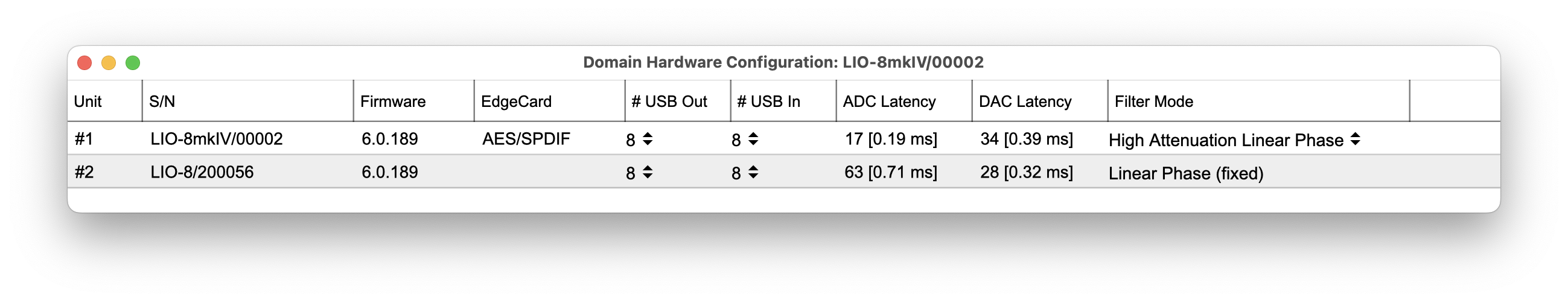
The many of the items in the window are informational:
- Unit Index
- Unit Box type and Serial Number
- Unit Firmware Version
- Unit EdgeCard
- ADC Latency in samples [and milliseconds]
- DAC Latency in samples [and milliseconds]
A few of the items in the window allow you to make changes to the configuration:
- #USB From Computer popup: Sets the number of output channels from the computer to the box over USB/USBSCP
- #USB To Computer popup: Sets the number of input channels to the computer from the box over USB/USBSCP
- Filter Mode popup: Sets the mkIV ADC/DAC filter mode
If you select multiple units in the the list, then any changes you make to a
popup in a selected unit will be applied to all the selected units. This allows you
to set all of the units to the same configuration in a minimum of clicks. You
can also set each unit’s configuration independently, which may be appropriate
for USB configs depending on the hosts connected via USB, and may also be appropriate
if you want to compare the different filter modes between two or more boxes in real-time.
The USB Channel configuration and Converter Filter configuration is persistently
stored on the unit hardware and will remain as set (even across reboots) until you
change it.
Detailed Change Log Since release/6.2.01: (1454 commits)
- FEATURE: [ mhbug://0012474 ] Add support for bypassing "Are you sure you want to Quit" MIOConsole if user is logging off/restarting
- FEATURE: Add about box metadata for MB plugs
- FEATURE: Add about box metadata for Sonic EQ
- FEATURE: Add backward compatible tagged union for older supported OS versions
- FEATURE: Add button to restore plugin preferences to factory default
- FEATURE: Add button to reveal plugin file on disk
- FEATURE: Add click handler for MHImageWidget
- FEATURE: Add Digital PPM tick set with levels that don’t include the " "
- FEATURE: Add equality comparisons for MHColor
- FEATURE: Add explicit CopyBundle utility routine
- FEATURE: Add first class support for tracking living plugin instances
- FEATURE: Add max depth support to MHDepthFirstComponentIterator
- FEATURE: Add MHSpectragraphDisplay component based on MHSpectragraphRenderer v2
- FEATURE: Add support for attaching a URL to an MHLabelWidget
- FEATURE: Add support for badging image
- FEATURE: Add support for chunk dump during chunk load
- FEATURE: Add support for cleanup to MHPortableMessage base class and MHAsyncPortableMessage
- FEATURE: Add support for clients to provide fill color in MHWidget::drawInsetFrame
- FEATURE: Add support for connecting to pro tools meters
- FEATURE: Add support for dark/light speaker icons for Listen buttons (based on background color)
- FEATURE: Add support for dumping parameter sets on load
- FEATURE: Add support for indexes in MHSegmentRenderer
- FEATURE: Add support for reading knob gauge color from KnobStripWidget
- FEATURE: Add support for setting calibration tick alpha for fader
- FEATURE: Add support for setting custom font for MHLabelWidget
- FEATURE: Add support for setting default Widget UI font size
- FEATURE: Add support for setting latency property from underlying MIOPlugin in MHShell implementations for AU, VST, VST3 and AAX
- FEATURE: Add support for setting meter range and calibration tick set for calibration widget
- FEATURE: Add support for setting MHImageWidget image by resource name
- FEATURE: Add support for setting reference buffer in MHSpectragraphDisplay
- FEATURE: Add support for setting swatch alpha
- FEATURE: Add support for setting tooltips for sub buttons of MHRadioSelector
- FEATURE: Add support for snapshot copy button to header bar in MIOConsole3d
- FEATURE: Add support for specifying a cleanup function when posting message
- FEATURE: Add support for Steinberg::Vst::IParameterFinder interface
- FEATURE: Add support to adjust number of states for MHTrackedMultistateButtonWidget
- FEATURE: Add support to build mh linker string from subclasses
- FEATURE: Add support to dynamically update selected knob image set for KnobStripWidget
- FEATURE: Add support to hide/show gauge on knob
- FEATURE: Add support to inset pref panel panes
- FEATURE: Add support to MHPopupMenuWidget to use widget mTextColor if set
- FEATURE: Add support to use MHImageWidget image as a mask
- FEATURE: Add type conversion to bundle arrays
- FEATURE: Add v4 Plugins + new MB/MH Plugins to MIOConsole3d
- FEATURE: Allow discrimination of requests for state for compare or not
- FEATURE: ChannelStrip: Add band color swatches to ChannelStrip UI
- FEATURE: ChannelStrip: Add dark background support
- FEATURE: ChannelStrip: Add new plugin headerbar support
- FEATURE: ChannelStrip: Add Oversampling support
- FEATURE: ChannelStrip: Add parameter mapping support to support old presets to MHShellAU
- FEATURE: ChannelStrip: Add support for exporting EQ curve data
- FEATURE: ChannelStrip: Add support for putting colorswatch into plugin UI
- FEATURE: ChannelStrip: Compute detector per aax buffer
- FEATURE: ChannelStrip: Generate Dynamics Curve data based on Gate, Comp, and Limiter settings
- FEATURE: ChannelStrip: Improve layout and add support for dark background
- FEATURE: ChannelStrip: re-add support for full SF meter computation (fixes regression from previous plugin public release)
- FEATURE: Character: Add control over oversampling
- FEATURE: Character: Add new plugin headerbar support
- FEATURE: Character: Implement dsp meter block meters
- FEATURE: Character: Implement flat UI for MHFlatMenuGridWidget, add support for dragging + arrow keys
- FEATURE: Debug: add support for reading remote state
- FEATURE: DirtyDelay: Add dark background support
- FEATURE: DirtyDelay: Add new plugin headerbar support
- FEATURE: DirtyDelay: Implement dsp meter block meters
- FEATURE: DirtyDelay: Link tempo to Session tempo (if sync is enabled)
- FEATURE: Draw calibration graticule in MHSpectragraphRenderer v2
- FEATURE: Firmware for mkIV: Add basic support for switching converter filters on demand
- FEATURE: Firmware: Add tool to build filled ROM file for offline progamming
- FEATURE: HaloVerb: Add dark background support
- FEATURE: HaloVerb: Add new plugin headerbar support
- FEATURE: HaloVerb: Implement dsp meter block meters
- FEATURE: HaloVerb: Use ETC by default for the IR view, and include the direct sound in the curve
- FEATURE: Implement About/Prefs view UI shift within MIOConsole
- FEATURE: KevinsLimiter: Add new plugin headerbar support
- FEATURE: Make pane buttons and resize buttons adjust to background color
- FEATURE: MBEQ: Add new plugin headerbar support
- FEATURE: MBEQ: Add support for exporting EQ curve data
- FEATURE: MBEQ: Add support for oversampling
- FEATURE: MBGoodMath: Add new plugin headerbar support
- FEATURE: MBParallel: Add new plugin headerbar support
- FEATURE: MBSI: Add advanced parameter controls to MBSI to support parameter variation and dual mono stereo
- FEATURE: MBSI: Add Analog model + Supressor
- FEATURE: MBSI: Add Bill Szymczyk Assets + Presets
- FEATURE: MBSI: Add comp and gate character to processing and parameters
- FEATURE: MBSI: Add comp implementation
- FEATURE: MBSI: Add dynamic labels for modern mode to UI
- FEATURE: MBSI: Add factory default preset for installer
- FEATURE: MBSI: Add fancy variation ui
- FEATURE: MBSI: Add gain and freq interpolation for Mid Band
- FEATURE: MBSI: Add gate character
- FEATURE: MBSI: Add LED to dual mono switch to make it more clear when feature is enabled.
- FEATURE: MBSI: Add MHMappedValueTransformer
- FEATURE: MBSI: Add MHShell dir
- FEATURE: MBSI: Add more user contrib presets
- FEATURE: MBSI: Add more user contributed presets
- FEATURE: MBSI: Add Oversampling support
- FEATURE: MBSI: Add Phase Invert in modern mode
- FEATURE: MBSI: Add preference support for default channel lo/high cut modes
- FEATURE: MBSI: Add preference to allow user to select Modern or Classic mode as the default for new instances
- FEATURE: MBSI: Add split processing resources and parameters to support multimono
- FEATURE: MBSI: Add support for "BOTH" filter mode/switch
- FEATURE: MBSI: Add support for "cut" mod for mid band EQ
- FEATURE: MBSI: Add support for Bill Szymczyk presets + vinyl graffiti (special UI mode)
- FEATURE: MBSI: Add support for Classic/Modern mode switch
- FEATURE: MBSI: Add support for clean UI, update UI layout
- FEATURE: MBSI: Add support for dark mode
- FEATURE: MBSI: Add support for disabling PT control highlight
- FEATURE: MBSI: Add support for gathering split stereo GR meters, and providing split mono mode for stereo instances
- FEATURE: MBSI: Add support for Knee curve (and fix GR reset in MIO)
- FEATURE: MBSI: Add support for multi zone click in MultiframeControls
- FEATURE: MBSI: Add support for overdriven Mic/Pad mode
- FEATURE: MBSI: Add support for parameter value mapped frames to MHMultiFrameControl
- FEATURE: MBSI: Add support to disable low cut and high cut portions of flat channel character EQ via advanced mode
- FEATURE: MBSI: Add user contributed presets to installer resources
- FEATURE: MBSI: Enhance text transform for Mid Gain to explicitly deal with negative values (adjusting the cut mode switch)
- FEATURE: MBSI: Export GR meter to MIOConsole
- FEATURE: MBSI: Implement in context tweak UI for advanced ui control
- FEATURE: MBSI: Implement MBSI EQ interpolation
- FEATURE: MBSI: Implement MH MBSI comp
- FEATURE: MBSI: Interpolate fader in modern mode
- FEATURE: MBSI: Migrate to continuous parameters for freq and gain for mid band
- FEATURE: MBSI: Migrate to new interpolated assets
- FEATURE: MBSI: Only show flat channel eq defeat controls when in modern mode, and add tool tips for new controls
- FEATURE: MBSI: Set mapping between parameter and frames for Fader
- FEATURE: MBSI: Set quantization for controls based on plugin mode
- FEATURE: MBSI: Update Brad Boatright presets
- FEATURE: MBSI: Update lo/hi cut channel eq defeat parameters of current instance if you change the pref in that instance
- FEATURE: MBSI: Update resources to support modern mode
- FEATURE: MHChannelStrip: Add support for EQ and Dynamics bypass
- FEATURE: MHChannelStrip: Make UI aware of oversampling
- FEATURE: mhinterleave: Add support for setting gains to be applied to input files on interleave process
- FEATURE: MHKnobStripWidget: add support for image grid
- FEATURE: MHMultiBandDynamics: Add dark background support
- FEATURE: MHMultiBandExpander: Add dark background support
- FEATURE: MHPrecisionDeesser: Add dark background support
- FEATURE: MHShell: Add host tempo support to AU, VST, VST3 and AAX
- FEATURE: MHShell: Add MBSI to build
- FEATURE: MHShell: Add per platform ShellPluginPlatform tag
- FEATURE: MHShell: Add strided version of addToBuffer for handling analysis collection when oversampled
- FEATURE: MHShell: Add support for dynamically reporting latency updates via host services
- FEATURE: MHShell: Add support for legacy Pro Tools plugin meta data to MIOPlugInType so the shell can gather the relevant data to match previous versions of Plugins
- FEATURE: MHShell: Add support for oversampling to header bar
- FEATURE: MHShell: Add support for setting tooltip for UI mode control
- FEATURE: MHShell: Add two level MHShell plugin header support, and migrate help, pane mode and scale to header and update tooltips for widgets missing them
- FEATURE: MHShell: Add version check support to MHShell
- FEATURE: MHShell: Algorithmically export PT meters from MIO Metadata and connect all Plugins to PT Meters for AAX (so that GR meters work)
- FEATURE: MHShell: Connect AAX to MIO EQ Curve Data
- FEATURE: MHShell: Implement About/Prefs view UI shift within MHShell
- FEATURE: MHShell: Push O/S latency reporting into base class
- FEATURE: MHShell: Send latency update notification from plugin header
- FEATURE: MHShell: Support plugin controlled pane gadget in header
- FEATURE: MHShell: Update Plugins to use base class services to update latency with O/S
- FEATURE: MHThump: Add dark background support
- FEATURE: MHTransientControl: Add dark background support
- FEATURE: Migrate MHSuperGate to MHProductionBundleUI
- FEATURE: Migrate to webp knobs to reduce overhead
- FEATURE: MIO EQ: Add support for UI resize
- FEATURE: MIOConsole3d: Add hooks to handle toggling bypass from strip graph
- FEATURE: MIOConsole3d: Add support for adjusting gain range for EQ and Dynamics graphs in cuvedisplay widgets
- FEATURE: MIOConsole3d: Add support for displaying EQ curve from instantiated Plugins in MIO Mixer strips
- FEATURE: MIOConsole3d: Add support for EQ and Dynamics bypass
- FEATURE: MIOConsole3d: Add support for oversampling TF display in mixer strip
- FEATURE: MIOConsole3d: Add support to allow user to set preference about what EQ and Dynamics process they want auto inserted when clicking on empty graph in mixer
- FEATURE: MIOConsole3d: Indicate which DAC/ADC filter mode is currently active on the root box of domain (for mkIV)
- FEATURE: MIOConsole3d: Add basic support infrastructure to change converter filters on mkIV
- FEATURE: MIOConsole3d: Add domain menu commands to allow changing filter type on mkIV HW in Domain
- FEATURE: MIOConsole3d: Add EQ curve support to MIOEQ6 and MIOEQ12
- FEATURE: MIOConsole3d: Add explicit A/B copy button for header
- FEATURE: MIOConsole3d: Add support for caching dynamic curve so that updating GR meter does not consume too much CPU, and add GR meter
- FEATURE: MIOConsole3d: Add support for custom view disclosure gadgets
- FEATURE: MIOConsole3d: Add support for dynamics curve and GR meter for MIOComp
- FEATURE: MIOConsole3d: Add support for dynamics curve in
- FEATURE: MIOConsole3d: Add support for gathering GR during MixerStrip idle and supply it to MHDynamicsCurveDisplay
- FEATURE: MIOConsole3d: add support for hooking mousedown events in MHDynamicsCurveDisplay
- FEATURE: MIOConsole3d: add support for hooking mousedown events in MHEqCurveDisplay
- FEATURE: MIOConsole3d: add support reporting if plugin supports curve displays and GR metering (+1 squashed commit) Squashed commits: [6d20d9882] feature/MIOConsole3d: add support reporting if plugin supports curve displays and GR metering (pt 2)
- FEATURE: MIOConsole3d: Add support to allow the user to select gain range and which dynamics curves will be displayed
- FEATURE: MIOConsole3d: Add support to enable cycling through plugin UI(s) when clicking on strip response graph(s)
- FEATURE: MIOConsole3d: Add support to enable showing UI associated with a mixer insert slot
- FEATURE: MIOConsole3d: Add support to enable showing UI associated with a mixer insert tile
- FEATURE: MIOConsole3d: Add support to get GR meters from ChannelStrip even when UI is not open
- FEATURE: MIOConsole3d: Automatically add appropriate plugin if user clicks on a strip graph and there is no backing plugin instantiated to provide that function
- FEATURE: MIOConsole3d: Make idle in MHMixerStrip overridable
- FEATURE: MIOConsole3d: MBEQ: Enable per section bypass works
- FEATURE: MIOConsole3d: MBSI: Enable per section bypass
- FEATURE: MIOConsole3d: MIOComp: Enable in strip graphs, GR and per section bypass
- FEATURE: MIOConsole3d: MIOEQ 6 + 12: Enable per section bypass
- FEATURE: MIOConsole3d: MIOLimit: Enable in strip graphs, GR and per section bypass
- FEATURE: MIOConsole3d: MIOStrip: Enable in strip graphs, GR and per section bypass
- FEATURE: MIOConsole3d: Pass mouse event to handler for EQ and Dyn Curve display clicks so that we can adjust behavior based on Modifier keys
- FEATURE: MIOConsole3d: Promote MBSI to beta build
- FEATURE: MIOConsole3d: Promote MixHead to release build
- FEATURE: MIOConsole3d: Sonetec: Enable per section bypass works
- FEATURE: MIOConsole3d: SonicEQ: Enable per section bypass
- FEATURE: MIOConsole3d: Store and recall parameter nicknames in snapshot order for instances in .cnsl3d files so that we can recall old snapshots if new parameters are added in new versions
- FEATURE: MIOConsole3d: SuperGate: Enable in strip Graph, GR meter and per section bypass
- FEATURE: MIOEQ: Add support for SpectraFoo Analyzer
- FEATURE: MixHead: Add dynamic hard clipper enabled label, and add tooltip for control
- FEATURE: MixHead: Add lofi tape model
- FEATURE: MixHead: Add low fi 7.5 IPS model for Serban
- FEATURE: MixHead: Add pref to make clip lights red in input and output meters
- FEATURE: MixHead: Add support for disabling hard clip on output and setting default for new instances
- FEATURE: MixHead: Add support for Inverse gain link between Input gain and output gain ( modifier)
- FEATURE: MixHead: Add support for mini and micro layouts
- FEATURE: MixHead: Add support for Over Sampling (2x - 16x)
- FEATURE: MixHead: Add support for reporting latency to hosts now that we are using LinPhase for shelf filter
- FEATURE: MixHead: Add support for turning off power button animation
- FEATURE: MixHead: Add support to DSP to disable hard clip mode on putput
- FEATURE: MixHead: Add Tooltips for controls
- FEATURE: MixHead: Update HardClip parameter of current instance if you change the pref in that instance
- FEATURE: MixHead: Use custom view disclosure gadget
- FEATURE: MSBI: Add support for split mono EQ for parameter variation
- FEATURE: MultibandDynamics: Add new plugin headerbar support
- FEATURE: MultiBandDynamics: Implement dsp meter block meters
- FEATURE: MultiBandExpander: Add new plugin headerbar support
- FEATURE: MultiBandExpander: Implement dsp meter block meters
- FEATURE: Opt MIO EQ6 + MIO EQ12 into plugin preferences (e.g. UI prefs, etc.)
- FEATURE: Oversampler: Add support for adjustable band edge
- FEATURE: Oversampler: Optimize
- FEATURE: Oversampling: Add support for Plugins to dynamically limit oversampling ratio and refactor name for mMaxOversampleExponent > mMaxSupportedOversamplingExponent
- FEATURE: PBv4: Add dsp reset/parameter capture to all the DSP blocks used by the PB Plugins
- FEATURE: PBv4: add MHShell versions of pb Plugins
- FEATURE: Plugins: AAX: Track maximum UI size notifications in Pro Tools
- FEATURE: Plugins: Add API for controlling background & grid colors and grid visibility
- FEATURE: Plugins: Add API for controlling background & grid colors and grid visibility + overall trace color
- FEATURE: Plugins: Add API for saving/restoring MHPluginPreferencesBundle generically
- FEATURE: Plugins: Add API support for MIO Plugins to be able to export EQ curve data
- FEATURE: Plugins: Add API to bind child window on mac
- FEATURE: Plugins: Add API to block until rebuild of overview for MHMemorySoundBuffer is complete
- FEATURE: Plugins: Add API to export list of names for Pro Tools
- FEATURE: Plugins: Add API to get plugin Product version
- FEATURE: Plugins: Add API to read converter filter mode from unit
- FEATURE: Plugins: Add API to report the name for Pro Tools preferences subfolder (e.g. Package) to support matching legacy Plugins
- FEATURE: Plugins: Add API to reset plugin prefs to factory default
- FEATURE: Plugins: Add API to set reference buffer in MHSpectragraphRenderer
- FEATURE: Plugins: Add API to support adding parameter links to properly export meta parameters
- FEATURE: Plugins: Add API to support per plugin type mapping for old legacy host parameters
- FEATURE: Plugins: Add Artist Presets
- FEATURE: Plugins: Add ChannelStrip to cmake MHShell build
- FEATURE: Plugins: Add common UI background support to MHProductionBundlePluginUI base class
- FEATURE: Plugins: Add constraints hook to preset recall to allow for context sensitive override of settings
- FEATURE: Plugins: Add copy button for A/B to header bar
- FEATURE: Plugins: Add detection support for MIOConsole, add support for grabbing basic host name if it is not one of the known hosts
- FEATURE: Plugins: Add gear button to build
- FEATURE: Plugins: Add generation support in MHParameterValues, and use it in appropriate subclasses
- FEATURE: Plugins: Add generic MHPluginPreferencesBundle support to IMHPlugInUI / MHPlugInUI
- FEATURE: Plugins: Add generic MHPluginPreferencesBundle support to MHProductionBundlePluginUI and add extension point for subclasses
- FEATURE: Plugins: Add implementation for MHPluginCheckForUpdateService to support finding updates to Plugins and release information
- FEATURE: Plugins: Add infrastructure for parameter variation
- FEATURE: Plugins: Add internal scaling support for EQ Transfer Function, Gate + Compressor knee widgets to allow handles and fonts to scale with UI
- FEATURE: Plugins: Add latency reporting to IMIOPlugInType interface
- FEATURE: Plugins: Add make believe links to MB Plugins
- FEATURE: Plugins: Add metadata for logos, links and about box info for Production Bundle and Make Believe Plugins
- FEATURE: Plugins: Add metadata for product group and product super group to Plugins
- FEATURE: Plugins: Add metadata to distinguish between Plugins that started life as MHShell, and those that predated MHShell
- FEATURE: Plugins: Add metadata to plugin type groups so other elements of the system can utilize plugin type groups in a sensible way
- FEATURE: Plugins: Add modifier to MHMultiFrameControl to support temporary integer snap
- FEATURE: Plugins: Add more metadata to MIOPlugin framwork
- FEATURE: Plugins: Add oversample support infrastructure
- FEATURE: Plugins: Add pane visibility selection descriptions
- FEATURE: Plugins: Add parameter header dump support
- FEATURE: Plugins: Add prefixed name for MBEQ and MB Parallel
- FEATURE: Plugins: Add prefixed plugin names for MB/new plugs for Pro Tools
- FEATURE: Plugins: Add property access through plugin
- FEATURE: Plugins: Add semantic support for header gadgets into MHPluginUI
- FEATURE: Plugins: Add settable tooltip support to additional widgets
- FEATURE: Plugins: Add speaker images for dark backgrounds
- FEATURE: Plugins: Add support for advanced settings controls
- FEATURE: Plugins: Add support for factory default data for plugin preferences
- FEATURE: Plugins: Add support for flat and gradient background UI modes with base color and brightness controls, add support for float prefs sliders
- FEATURE: Plugins: Add support for getting Enable parameter val from MHMultiFrameControl
- FEATURE: Plugins: Add support for getting internal DSP sample rate from Plugins (which may differ from system sample rate due to oversampling
- FEATURE: Plugins: Add support for GR limit on MIOComp
- FEATURE: Plugins: Add support for gradient w/hits background
- FEATURE: Plugins: Add support for integer parameter value snap
- FEATURE: Plugins: Add support for local overrides of update info for testing purposes
- FEATURE: Plugins: Add support for MHLogo to MHPluginView support in PluginViewHeader
- FEATURE: Plugins: Add support for MHParameterSet adding contextual parameters at configuration time
- FEATURE: Plugins: Add support for OMNI build + postinstall to install all flavors of the Plugins with full dedup, fix names of components to be consistent
- FEATURE: Plugins: Add support for parameter values to get max oversampling from parameter set
- FEATURE: Plugins: Add support for plugin values to quantize preset parameters for preset compare
- FEATURE: Plugins: Add support for popup menu widget for integer list cases
- FEATURE: Plugins: Add support for restricting area of valid clicks for graphic toggle buttons
- FEATURE: Plugins: Add support for swapping widget layout dynamically in plugin UI
- FEATURE: Plugins: Add support for text dump of generic preset
- FEATURE: Plugins: Add support for thanks page
- FEATURE: Plugins: Add support to disable parameter snapping gesture.
- FEATURE: Plugins: Add support to disable TDM control highlights
- FEATURE: Plugins: Add support to export an explict VST3 CID from plugin type
- FEATURE: Plugins: Add support to Installer packages to allow user to select what plugin types to install
- FEATURE: Plugins: Add support to provide dynamics curves from MIO Plugins (so we can provide them to AAX + MIOConsole)
- FEATURE: Plugins: Add support to provide explicit FUID for VST2s
- FEATURE: Plugins: Add support to require alt click to edit color in MHColorSwatchWidget
- FEATURE: Plugins: Add support to track when the UI is setting the parameter
- FEATURE: Plugins: Add tempo/transport state support to MIOPlugin
- FEATURE: Plugins: Add tempo/transport state support to MIOPluginEnvironment
- FEATURE: Plugins: Allow user to change band colors
- FEATURE: Plugins: Character: Add MHShell Character
- FEATURE: Plugins: DirtyDelay: Add MHShell implementation for DirtyDelay
- FEATURE: Plugins: Ensure MHTransferFunctionDisplay can have its tool tip set
- FEATURE: Plugins: Ensure we track when the user drags control
- FEATURE: Plugins: Expand the range of supported magnification factors for the Plugins
- FEATURE: Plugins: Export Dynamics curve data to AAX + MIOConsole
- FEATURE: Plugins: HaloVerb: Add MHShell implementation for HaloVerb
- FEATURE: Plugins: MHDirtyDelay: Add support to sync to host tempo
- FEATURE: Plugins: MHMultibandDynamics: Add MHShell MHMultibandDynamics
- FEATURE: Plugins: MHMultibandExpander: Add MHShell implementation of MHMultibandExpander
- FEATURE: Plugins: MHShell: Add support for dynamically reporting latency changes to hosts through MHShell (AAX, VST3)
- FEATURE: Plugins: MHShell: Add support for reporting MIOPlugin exported tail time for AU, VST and VST3
- FEATURE: Plugins: MHShell: Use common name for page table files for all shelled Plugins, and copy PB page table files to use that filename, include into resources for plugin build
- FEATURE: Plugins: MHTHump: Add MHShell implementation for MHTHump
- FEATURE: Plugins: PrecisionDeEsser: Add MHShell implementation for PrecisionDeEsser
- FEATURE: Plugins: TransientControl: Add MHShell implementation for TransientControl
- FEATURE: PrecisionDesser: Add new plugin headerbar support
- FEATURE: SigmaSoundStudiosDI: Add MHShell build
- FEATURE: SigmaSoundStudiosDI: Add Tool tip for Drive control
- FEATURE: SigmaSoundStudiosDI: Promote to beta team in MIOConsole3d
- FEATURE: Simplify Mac Build to monoplug
- FEATURE: Sonic EQ: Improve layout and UI, add UI prefs
- FEATURE: SonicEQ, ChannelStrip: Add pref to control fill of EQ curves in TF displays
- FEATURE: SonicEQ: Add extra band to support special band
- FEATURE: SonicEQ: Add new plugin headerbar support
- FEATURE: SonicEQ: Add O/S support
- FEATURE: SonicEQ: Add SpectraFoo I/O metering
- FEATURE: SonicEQ: Add support for exporting EQ curve data
- FEATURE: SonicEQ: Add support for setting band colors, overall TF color and background grid colors
- FEATURE: SonicEQ: Add support for special band parameters to TF
- FEATURE: SonicEQ: Add tooltips
- FEATURE: Sontec: Add new plugin headerbar support
- FEATURE: Sontec: Add support for exporting EQ curve data
- FEATURE: Sontec: Add support for oversampling to DSP
- FEATURE: Sontec: Add tooltips
- FEATURE: Sontec: Add User Pref to disable TDM control highlights
- FEATURE: Sontec: Enable Oversampling
- FEATURE: Sontec: Use custom view disclosure gadget
- FEATURE: Split SpectraFoo related items in Transfer Function popup menu into its own menu accessed by right clicking the SpectraFoo icon
- FEATURE: SPRES: Add new plugin headerbar support
- FEATURE: SSSDI: Add to cmake installer script
- FEATURE: SSSDI: Add basic oversample support
- FEATURE: SSSDI: Add Comp
- FEATURE: SSSDI: Add flipped assets
- FEATURE: SSSDI: Add Initial Sigma Sound Studio DI implementation
- FEATURE: SSSDI: Add Oversampling support
- FEATURE: SSSDI: Add post character DC cut + drive
- FEATURE: SSSDI: Add support for Comp Knee curve
- FEATURE: SSSDI: Add support for configurable OS
- FEATURE: SuperGate: Add missing tooltips
- FEATURE: SuperGate: Add new plugin headerbar support
- FEATURE: SuperGate: Implement dynamic latency reporting for SuperGate in MIOPlugin (driven by look ahead)
- FEATURE: Support AAX v3/v4 coinstall
- FEATURE: Thump: Add new plugin headerbar support
- FEATURE: Thump: Implement dsp meter block meters
- FEATURE: TransientControl: Add new plugin headerbar support
- FEATURE: TransientControl: Add Oversampling support
- FEATURE: TransientControl: Add support for UI scaling (increase size of background assets, enable resize and pref)
- FEATURE: TransientControl: Implement dsp meter block meters
- FEATURE: TransientControl: Use custom view disclosure gadget
- FEATURE: Update Character layout to bring it in line with the rest of the Production Bundle Plugins
- FEATURE: Update cmake for to build mono build of Plugins via the aax target (e.g. all plugin types supported in one binary)
- FEATURE: Update UI to support attack mode and using GR light as an enable button
- FEATURE: Update value list to include name -> value mapping (and optionally tool tips)
- FEATURE: Use MHDelegatingWebBrowserComponent for browsing in logoview, so links fire to external browser rather than browsing in about box
- FEATURE: Add Domain Hardware Configuration window, with access to the mkIV converter filter types
- FEATURE: Promote Sigma Sound Studios DI to release
- BUG FIX: [ mhbug://0011051 ] Fix NaN mute of TC when Attack or Release controls set to 0 on Intel host machines
- BUG FIX: [ mhbug://0011888 ] Properly determine if a channel is for headphones when on mkIV; this fixes a regression for DIM on MC where path starts on Analog 5 on mkIV and also fixes an issue where there is confusion between the HP control and a cue path which starts on Analog 5 on mkIV
- BUG FIX: [ mhbug://0011966 ] MBEQ: Ensure that the Sauce checkmark state is set correctly when plugin is recalled with Sauce off
- BUG FIX: [ mhbug://0012057 ] MHShell: VST3: prefer old style parameters when loading from VST2 chunk as new style seems to be incorrect in old chunks.
- BUG FIX: [ mhbug://0012059 ] MHShell: VST3: Add support for exporting "Channel Strip" plugin Category
- BUG FIX: [ mhbug://0012061 ] ChannelStrip: Fix label size issue for windows
- BUG FIX: [ mhbug://0012061 ] MHShell: Remove bold as default for fonts to better match Mac layout and sizing
- BUG FIX: [ mhbug://0012062 ] MHShell: Re-enable default configuration of "double click" to reset parameter to default in Plugins
- BUG FIX: [ mhbug://0012063 ] ChannelStrip+MHMultibandExpander: Restore display of "Auto" when attack is set to Auto mode (parameter < 0)
- BUG FIX: [ mhbug://0012064 ] MHShellVST3: Ensure that the UI is built when Cubase/Nuendo requests view size otherwise host messes uo the size of DOP window
- BUG FIX: [ mhbug://0012070 ] ChannelStrip: Adjust internal scale factor for Knee and Transfer Functions so that they scale with the UI
- BUG FIX: [ mhbug://0012073 ] MHShell: Remove Import/Export commands from hamburger menu, as they are not implemented
- BUG FIX: [ mhbug://0012076 ] MIOConsole3d: Ensure that MIOParameterHandler subclasses properly override members to fix regression that disabled hard parameter linker for multi mono inserts
- BUG FIX: [ mhbug://0012078 ] MHShell: Give user control over width of indicator rings around knobs
- BUG FIX: [ mhbug://0012079 ] ChannelStrip: Require alt click to edit band colors from swatches in CS UI
- BUG FIX: [ mhbug://0012080 ] ChannelStrip: Give user control over swatch alpha
- BUG FIX: [ mhbug://0012087 ] Add guards to ensure record file object exists before flushing it
- BUG FIX: [ mhbug://0012093 ] MHShell: don’t absorb control click on windows so that we properly initiate fine adjust mode
- BUG FIX: [ mhbug://0012093 ] Windows: Re-enable click fine adjust mode
- BUG FIX: [ mhbug://0012095 ] DirtyDelay: Ensure that the mCaptureInterpolationState flag is reset after processing to avoid glitching on parameter changes
- BUG FIX: [ mhbug://0012095 ] DirtyDelay: Increase delay time cross fade time to 100ms to smooth interpolation of delay time changes
- BUG FIX: [ mhbug://0012100 ] Extend the precision of the displayed delay value in the output path editor from 1 decimal place to 3 decimal places
- BUG FIX: [ mhbug://0012142 ] MHShell: VST3 Win: Don't constrain popups to plugin view on Windows as that interferes with us getting keyboard focus
- BUG FIX: [ mhbug://0012143 ] MHShell: VST3: Refrain from deleting UI until the editor is actually destroyed as Cubendo will call getSize after calling removed() for some reason (and this causes a removal delay)
- BUG FIX: [ mhbug://0012144 ] MHShell: VST3: fix meter crawl back when host sends silence
- BUG FIX: [ mhbug://0012145 ] Character: Properly restore UI scale preference
- BUG FIX: [ mhbug://0012153 ] Ensure that thousands and higher have 2 decimal places in parameter readouts
- BUG FIX: [ mhbug://0012154 ] Ensure target is nullified before dismissing the logo view (in setUI) to fix crash in Direct Offline Processing on Windows
- BUG FIX: [ mhbug://0012160 ] MHShell Plugins must provide AAX DSP > Native migration hints or sessions with DSP instances don’t restore properly after upgrading
- BUG FIX: [ mhbug://0012163 ] VST3: Add support for integrating units into param string rather than VST3 units (working around Cubase/Nuendo not actually using units in all appropriate places)
- BUG FIX: [ mhbug://0012175 ] MHShell: Use font metrics for internally scaled widgets to avoid clipping text, add support for all widgets that need internal scaling
- BUG FIX: [ mhbug://0012178 ] SonicEQ: Fix missing mapping of special band types to the special band when reloading from .cnsl3d file
- BUG FIX: [ mhbug://0012181 ] Dirty Delay: Re align HW meters with the defined meter blocks in MHDirtyDelay PlugIn::FormatMeterData to fix metering regression
- BUG FIX: [ mhbug://0012188 ] Character: Fix drive interpolation coefficient so that autodrive doesnt sound glitchy
- BUG FIX: [ mhbug://0012189 ] MHShell: VST3: Reduce string precision for VST parameters when values are small to cleanup automation feedback
- BUG FIX: [ mhbug://0012198 ] Avoid use after free when tearing down mixer
- BUG FIX: [ mhbug://0012207 ] Ensure that UI reported parameter changes reflect the actual clipped parameter values
- BUG FIX: [ mhbug://0012208 ] MHShell: VST3: Fix code that syncs to hosts tempo in VST3
- BUG FIX: [ mhbug://0012209 ] Installer: MBMixHead: Properly remove old AAX binaries (with older names) when installing new MBMixHead binary
- BUG FIX: [ mhbug://0012323 ] MIOConsole3d: Fix incorrect order of operations that caused regression that disabled Analog I/O pane meters
- BUG FIX: [ mhbug://0012363 ] Use correct flag when checking for Dynamics Display popup menu (and refactor to named constants)
- BUG FIX: [ mhbug://0012475 ] Disambiguate possible ODR violation for MHSlider
- BUG FIX: Reorder Converter Filter Menu items into a more user friendly order (minimum latency to maximum latency)
- BUG FIX: Fix MIO EQ6 and MIO EQ12 analyzer enable initialization
- BUG FIX: Disable post fader metering (so we get post insert metering) on strips that are not assigned to a bus
- BUG FIX: Remove abbreviations from filter types in the the Domain Hardware Configuration Window
- BUG FIX: Fix alignment issue between mkIV and non mkIV filter column contents
- BUG FIX: Explicitly call setRoundRobinHostStrips when restoring cnsl3d file to attempt to avoid the reported "Spead Host Channels" recall issue
- BUG FIX: AAX: Make mEnv static so that it outlives the plugin being deleted
- BUG FIX: AAX: Refrain from recalling MHPreset chunk if it doesnt have properties, as it is old, and may be incorrect (v3 never recalled it, so v4 shouldnt for compatibility).
- BUG FIX: Add bypass zeno fix
- BUG FIX: Add code to avoid triggering assert in g.fillEllipse from MHGraphicsDrawingTarget::DrawPoint
- BUG FIX: Add early exit to avoid crash under weird conditions in MHTransferFunction
- BUG FIX: Add extra codesigning flags to ensure we build a signed binary that is valid on older (pre 10.11) OSes
- BUG FIX: Add extra gap so that the OS menu is not cramped
- BUG FIX: Add gear button to project
- BUG FIX: Add guard to avoid out of bounds access
- BUG FIX: Add guards
- BUG FIX: Add guards in Marker List table to avoid crash from stale ref
- BUG FIX: Add guards to avoid fatal assert
- BUG FIX: Add lock for MIOPlugInEnvironment::SetPluginsampleRate so we are sure the plugin is not deleted out from under us.
- BUG FIX: Add Metric Halo logo to the plugin header in MIOConsole so for parity with standalone Plugins
- BUG FIX: Add missing break to ensure that eMIOIndexedParameter exports the correct number of steps to AAX, and thus fix Enable parameters for control surface
- BUG FIX: Add missing dealloc method
- BUG FIX: Add missing default parameter for QueryPlugInProToolsPrefsName
- BUG FIX: Add missing elements copied from MHPlugInViewHeader
- BUG FIX: Add missing elements of lookup table
- BUG FIX: Add missing file that broke win build
- BUG FIX: Add missing files to plugin cmake build
- BUG FIX: Add missing header directories to target include directories for MHComponents to support changes made to MHWidget
- BUG FIX: Add missing keypress info when processing global hot key
- BUG FIX: Add missing MBSI assets
- BUG FIX: Add missing MHFlatMenuGridWidget.cpp to cmake build
- BUG FIX: Add missing mProToolsEffectID for MES 432CG so that it is *different* from MES 432D9D as far as Pro Tools is concerned
- BUG FIX: Add missing override
- BUG FIX: Add missing rename refactor to fix build
- BUG FIX: Add missing return
- BUG FIX: Add missing return for refactored code
- BUG FIX: Add missing SpectraFooLogo*.png resource files to build
- BUG FIX: Add missing type conversions to fix win build
- BUG FIX: Add mProToolsEffectId for PB Plugins for recall compatiblity
- BUG FIX: Add namespace qualifiers to support build in plugin context
- BUG FIX: Add new assets for MixHead
- BUG FIX: Add new parameter nickname -> old parameter nick name map for ChanelStrip to support legacy presets
- BUG FIX: Add oversample recall to snapshot load
- BUG FIX: Add support for allowing colorpicker to be embedded in host component
- BUG FIX: Add support for loading legacy presets for all AAX PB Plugins, and add versioned fixups for older presets.
- BUG FIX: Add support for managing knob image insets
- BUG FIX: Add support for sorting flat preset list, and utilize flat index for nextPreset/prevPreset
- BUG FIX: Add support for stripping units suffix before converting from text to value, use MIOStringToLinParam to convert text
- BUG FIX: Add support for updating spectrum calibration
- BUG FIX: Add support for versioned fixups for legacy presets for all AU PB Plugins
- BUG FIX: Add support to load older PT settings/Presets with new build for ChannelStrip
- BUG FIX: Add support to MHShelled PB DSP to allow MHShell collection of meters for AAX
- BUG FIX: Add support to mirror meters for mono instances
- BUG FIX: Add support to only provide simplified background prefs (for transient control)
- BUG FIX: Add tail time annotations to mioplugin DirtyDelay and HaloVerb
- BUG FIX: Allow sidechain in VST3 for SC bus width >= 1 rather than just == 1 (fixes Reaper forcing mono config)
- BUG FIX: Avoid NaNs and Infs for display
- BUG FIX: Avoid popup if we have no state names
- BUG FIX: Call correct superclass for init (fix blank UI)
- BUG FIX: Change definition of VAR_BUNDLE so that the named object is actually a bundle, and use backing for the variable array that holds the bundle backing
- BUG FIX: ChannelStrip: Add missing placeholder parameters for transfer functions
- BUG FIX: ChannelStrip: Add SC route for comp and gate
- BUG FIX: ChannelStrip: Build composite dynamics curve correctly
- BUG FIX: ChannelStrip: Change logotype as per Joe
- BUG FIX: ChannelStrip: Layout: Use horizontal color swatch between filter type and enable button
- BUG FIX: ChannelStrip: Properly track SetHandlingUserUpdate so that band auto enable works from the knobs.
- BUG FIX: Character: Ensure we have enough space in the meter collection area
- BUG FIX: Character: fix new layout
- BUG FIX: Character: Implement API to support mapping for old legacy host parameter for character model to deal with inserted "SoftSat Gain" in the MHShell version
- BUG FIX: Character: Properly report latencies for different oversampling alogrithms
- BUG FIX: Check for valid file handle before using it (fixes crash on windows)
- BUG FIX: Check for valid images (fixes debug crash for transient control on windows)
- BUG FIX: Clear common reference for update service when it is deleted so that we don’t have a stale reference for next instantiation
- BUG FIX: Cmake: make sure all resource files (including webp) go into the "Resources" folder
- BUG FIX: Condition using the timer on if this is a console build vs. plugin build
- BUG FIX: Convert dB gain to lin gain before computing coefficients, and compute band even if gain is 0 as we have bands that don’t use the gain
- BUG FIX: Delete filename that causes windows problems
- BUG FIX: DirtyDelay: Preserve current tempo while loading preset that has tempo sync on to minimize visual disruption due to hosts not providing tempo info when transport is stopped
- BUG FIX: Disable GenerateTestCaseCodeForGraph as it seems to currently have an infinite loop
- BUG FIX: Disable plugin specific update info within MIOConsole
- BUG FIX: Disable resource load logging
- BUG FIX: Disable ring visibility pref for Thump/Characeter/DirtyDelay
- BUG FIX: Don't constrain popups to plugin view on Windows as that interferes with us getting keyboard focus
- BUG FIX: Don't format meters for Kevins limiter (fixes crash on windows and maybe latent memory corruption on mac)
- BUG FIX: Don't use window when inverse transforming
- BUG FIX: Driver: Add support to packetizer to detect case where CA has stopped sending audio, and then starts again (while the transport has been running) and repostion output frame anchor to catch up rather than attempting to packetize for the entire period of time that CA was not generating output
- BUG FIX: DSP: Add Adaption to handle O/S on DSP
- BUG FIX: DSP: Add support to specifically disable neon in MIOComp module because it doesnt handle multichannel sidechains properly
- BUG FIX: Enable meters on Pro Tools
- BUG FIX: Ensure all meter collection blocks are sized appropriately to avoid any issues with Pro Tools
- BUG FIX: Ensure analysis buffer is reset when Reset() is called
- BUG FIX: Ensure Assigning multichannel inputs utilizes next channel in list rather than next slot
- BUG FIX: Ensure blender popup pane is always on top of all widgets
- BUG FIX: Ensure ChannelStrip exports its sidechain
- BUG FIX: Ensure Compare button is updated
- BUG FIX: Ensure control value readout matches snapped value when using (shift) snap
- BUG FIX: Ensure copied default has zeroed gains to fix crossover from 0dB
- BUG FIX: Ensure firmware stores the current converter filtermode in the readonly register block
- BUG FIX: Ensure found flag is initialized so that if we need multimono on insert, it is used.
- BUG FIX: Ensure image cache is updated if the graphics scale factor changes
- BUG FIX: Ensure listener for lookup from server is removed when client is destructed so we don’t crash if the response comes in after detructor
- BUG FIX: Ensure lookAndFeelChanged invalidates any MHWidget caches
- BUG FIX: Ensure MBSI reports dynamics meta data from the correct interface
- BUG FIX: Ensure MHMultiFrameControl layout bounds is recorded even if mDefinition is not configured yet
- BUG FIX: Ensure MHProductionBundleUI is compiled in for cmake plugin builds
- BUG FIX: Ensure no zero sized array as it breaks build on Windows
- BUG FIX: Ensure plugin is notified of parameter changes when loading a legacy preset that uses the AUBase class restore mechanism.
- BUG FIX: Ensure product name and version number are exported to plugin build
- BUG FIX: Ensure that all Plugins that use internally scaled widgets update UI scaling appropriately
- BUG FIX: Ensure that convertNaturalToNormalized clips to range to avoid generating NaNs with text entry via generic UI in VST3
- BUG FIX: Ensure that pane selector button is updated on preset load or parameter change
- BUG FIX: Ensure that PT dynamics GR meters are reset when blocks are in bypass
- BUG FIX: Ensure that section enables for ChannelStrip sub blocks only fire in response to user action rather than automation or preset recall in host
- BUG FIX: Ensure that Solo bus bus assigns are only created when a solo mode that uses the solo bus is active; clear when SIP is active, re assign when solo mode is not SIP
- BUG FIX: Ensure that tooltips are applied when set for RadioSelector
- BUG FIX: Ensure that we disable denorms in ChannelStrip
- BUG FIX: Ensure the ephemeral readout is not shown when switching knob types
- BUG FIX: Ensure UIs are notified of S/R change if plugin S/R changes even if PH doesnt track it (e.g. MHShell)
- BUG FIX: Ensure we capture useClassicCompressor
- BUG FIX: Ensure we don’t shrink the gauge for the default no knob MIOConsole3d knobs
- BUG FIX: Ensure we set the default setting for the background type for SonicEQ so that recalling factory defaults gets us back to Sonic Blue.
- BUG FIX: Ensure we use per instance sample rate for EQ coefficient calcs in SEQ+MBSI, so that different sample rates per instance work
- BUG FIX: Expand vertical size of preset selector when adding to parent
- BUG FIX: Explicitly define VST3 CIDs for MH Production Bundle Plugins so that steinberg hosts can automatically map from VST2 rather than putting up the explicit mapping notification
- BUG FIX: Explicitly rescale widgets when updating unscaled bounds (fix fat faders!)
- BUG FIX: Export proper plugin names for Production Bundle, so that PT shows the right stuff
- BUG FIX: Extend MHPreferencesPanel to support use in plugin About/Prefs page
- BUG FIX: Filter a/b blend parameter from generic UI
- BUG FIX: Filter out NaNs in mhplotter
- BUG FIX: Firmware: Add more logging, spin delay when toggling filter control line for the ADCs
- BUG FIX: Fix "show live readout" enablement
- BUG FIX: Fix Add Compiler guard
- BUG FIX: Fix asserts
- BUG FIX: Fix background draw call for SuperGate to use the one that supports all the background modes (gradient was not working)
- BUG FIX: Fix build
- BUG FIX: Fix build for 3d+DSP
- BUG FIX: Fix build issue from rename refactor
- BUG FIX: Fix build on windows
- BUG FIX: Fix build on Windows by disambiguating type and by enabling the Color picker implementation on windows as well
- BUG FIX: Fix build problem in Plugins
- BUG FIX: Fix CMAKE config to allow build on windows
- BUG FIX: Fix crasher when UI is being torn down
- BUG FIX: Fix DSP tests; defeat internal state reset on first process after instantiation in tests to maintain arranged state
- BUG FIX: Fix enable button font size on Windows
- BUG FIX: Fix floating peak bar disappearing when RMS bar is out of range
- BUG FIX: Fix handleWithSidechainSetBusArrangements to provide correct response for allowable sidechain input bus configurations
- BUG FIX: Fix height of tab bar and increase thickness of close X button strokes
- BUG FIX: Fix image upscale on windows
- BUG FIX: Fix images
- BUG FIX: Fix Includes required for build in MIOConsole
- BUG FIX: Fix inconsistent clearing of the "Update Available" badge; just leave it on if an update is available
- BUG FIX: Fix incorrect gaps to reflect the new model
- BUG FIX: Fix incorrect init code post switching to std::string for plugin in type metadata
- BUG FIX: Fix incorrect padding in mio2aax category list so we export correct plugin categories to Pro Tools
- BUG FIX: Fix installer build for MB MixHead
- BUG FIX: Fix memory layout confusion of FFT/IFFT for SS
- BUG FIX: Fix Meter color blend parameter breakpoints in SonicEQ
- BUG FIX: Fix minumum requirements for mac installers
- BUG FIX: Fix missing auto enable for EQ bands from knobs in MIOConsole
- BUG FIX: Fix missing refactor steps from refactor/Consolidate pane prefs into base class (473ba2ed3)
- BUG FIX: Fix MixHead product group
- BUG FIX: Fix naming metadata for "MB Sigma Sound Studios DI"
- BUG FIX: Fix package id and disable "Standard Installation" on built installers
- BUG FIX: Fix parameter order confusion on quantizer
- BUG FIX: Fix parameter readout font size on Windows
- BUG FIX: Fix preference defaults for PB Plugins
- BUG FIX: Fix preset names to work on windows
- BUG FIX: Fix quantized knob mode so that the UI reflects the steps (reflecting the internal parameter values)
- BUG FIX: Fix range edge condition for MHParameterValues::copySnapshotToSnapshot
- BUG FIX: Fix Release build which was having template problems for some reason
- BUG FIX: Fix RMS crawlback
- BUG FIX: Fix Short name for MixHead
- BUG FIX: Fix sign script so that the description for the msi includes the full version
- BUG FIX: Fix signing of MSIs on windows so that the UAC dialog shows an actual installer name
- BUG FIX: Fix spelling for "Dark Brushed"
- BUG FIX: Fix spurious average trace reset in analyzer
- BUG FIX: Fix strided dsp analysis buffer::addToBuffer
- BUG FIX: Fix template definition
- BUG FIX: Fix the type of the order parameter
- BUG FIX: Fix transformer issue for value lower than lower bound
- BUG FIX: Fix typos in remove*Property
- BUG FIX: Fix unit test for DirtyDelay
- BUG FIX: Fix up installer generation for windows
- BUG FIX: Fix up name metadata for Sigma Sound DI
- BUG FIX: Fix up user visible names of Plugins so all flavors are consistent,
- BUG FIX: Fix variable type to allow build on windows
- BUG FIX: Fix warning for uninitialized variable
- BUG FIX: Fix weird Logo View behavior when plugin UI is very narrow
- BUG FIX: Flip around parameters to match device
- BUG FIX: For single plugin installers, don’t put the plugin into a group and automatically select the plugin for installation
- BUG FIX: Frame color picker swatches in prefs
- BUG FIX: HaloVerb: Try to avoid a crash if we are passed a null ptr
- BUG FIX: Ignore the blend parameter when comparing presets
- BUG FIX: Implement dynamic object for AU CococaView and CocoaViewFactory
- BUG FIX: Implement dynamic object for MHPopupTargetPrivate
- BUG FIX: Improve autogain curve for Comp
- BUG FIX: Improve HaloVerb IR display
- BUG FIX: Improve image cache key for meter bar images to avoid using the wrong one when meter parameters change
- BUG FIX: Improve new character layout
- BUG FIX: Increase button height back to original
- BUG FIX: Increase font sizes
- BUG FIX: Installer: Adjust installer meta data to attempt to remove "Change Install Location…" button, but alas while the behavior is slightly improved, the button is not removed
- BUG FIX: Installer: Ensure that the plugin type checkboxes are always in a consistent state, and use a mixed state for the "All" checkbox if some but not all of the plugin types are enabled
- BUG FIX: Just use highpassed distortion
- BUG FIX: Limit knob type preference to just the UIs that it makes sense for
- BUG FIX: Limit maximum UI scale to ensure we don’t exceed maximum UI size as reported by Pro Tools host
- BUG FIX: Make < > buttons in plugin header restrict to cycling through currently selected category.
- BUG FIX: Make About pane scroll if we don't have enough height
- BUG FIX: Make MHGraphicToggleButton utilize info from current UI image state
- BUG FIX: Make MixHead quantize underlying settings to match visual display
- BUG FIX: Make PT MHShell use the PT specific plugin prefs sub folder
- BUG FIX: Make range description for preferences items use float
- BUG FIX: Make RMS crawlback match meter scaling (so RMS and PPM are consistent)
- BUG FIX: Make SonicEQ default background SonicBlue gradient
- BUG FIX: Make sure resource image files are marked as images in IDE
- BUG FIX: Make sure that the hosted component updates its size after the cocoaview is initialized
- BUG FIX: MBEQ: Add Adaption to handle OS on DSP
- BUG FIX: MBEQ: Ensure we don’t overwrite just loaded settings if we have read the MHGenericPreset (pretty much all AU).
- BUG FIX: MBEQ: Fix analyzer display when oversampling
- BUG FIX: MBEQ: Fix incorrect analysis data load when running oversampled on Pro Tools
- BUG FIX: MBEQ: Fix spurious average trace reset
- BUG FIX: MBMixHead: Brighten up Bargraph LED glow a touch
- BUG FIX: MBMixHead: Fix alignment/placement of meters to properly reflect UI placement
- BUG FIX: MBMixHead: fix comparison for Serban Gold
- BUG FIX: MBMixHead: Performance: Pre scale bargraph image components to avoid significant overhead in drawing improperly scaled images to the screen
- BUG FIX: MBMixHead: Update welcome file in installer
- BUG FIX: MBMixHead: Use correct meter label graphics
- BUG FIX: MBSI: Adapt Pro Tools meter collection so that it works correctly for MBSI
- BUG FIX: MBSI: Add 2x support to cmake build
- BUG FIX: MBSI: Add some quanitzation to the compare to avoid issues due to numerical accuracy in parameter representation
- BUG FIX: MBSI: Add text transformers to stepped and inverted UI elements so that readouts are meaningful
- BUG FIX: MBSI: Adjust nominal shift point for variation on gain of shelves so that 0dB doesnt shift
- BUG FIX: MBSI: Allow zoned multi frame controls to also drag (makes MBSI three way switch work more intuitively)
- BUG FIX: MBSI: Avoid exception if Graffiti is not set when comparing
- BUG FIX: MBSI: Clamp out of range settings so that variation hits limits rather than resetting
- BUG FIX: MBSI: Connect input gain to DSP
- BUG FIX: MBSI: Connect Supressor GR meter to PT GR meter
- BUG FIX: MBSI: Disable popup text entry on switches and ephemeral readout on cut switch
- BUG FIX: MBSI: Disable supressor light when GateDepth is set to 0dB
- BUG FIX: MBSI: Disable UI idle processing which was using uninited variables and randomly crashing
- BUG FIX: MBSI: Don't allow quantization of parameters to create dead zone for updates with scroll wheel changes of paramteter
- BUG FIX: MBSI: DSP: Expand max EQ to cover running both HPF and LPF at the same time
- BUG FIX: MBSI: Dynamically adjust text transformer for Release control based on Attack Mode/Modern Mode
- BUG FIX: MBSI: Ensure EQ buttons only respond to clicks over the active area of the button.
- BUG FIX: MBSI: Ensure Factory Default and Copy/Paste properly update UI mode
- BUG FIX: MBSI: Ensure Mic/Line/OD button is on top for clicks
- BUG FIX: MBSI: Ensure that master bypass also bypasses input trim and supressor
- BUG FIX: MBSI: Ensure that the embedded font is included for plugin build
- BUG FIX: MBSI: Ensure we report the GR to Pro Tools for Compressor as well as the Supressor
- BUG FIX: MBSI: Fix 2x+ S/R
- BUG FIX: MBSI: Fix active area for filter toggle switch
- BUG FIX: MBSI: Fix active areas of multiframe controls
- BUG FIX: MBSI: Fix build on windows
- BUG FIX: MBSI: Fix bypass
- BUG FIX: MBSI: Fix bypass for cases where host passes same buffer for Input and Output
- BUG FIX: MBSI: Fix default setting for Phase Invert
- BUG FIX: MBSI: Fix default value for mid gain
- BUG FIX: MBSI: Fix interpolation translation of text when text is lower than lowest valid value.
- BUG FIX: MBSI: Fix layout
- BUG FIX: MBSI: Fix missing resources
- BUG FIX: MBSI: Fix mute setting for fader
- BUG FIX: MBSI: Fix number of metering quads to avoid buffer overflow on Win
- BUG FIX: MBSI: Fix overrelease of touch now that we are supporting drag from zoned control
- BUG FIX: MBSI: Fix Plugin Categories (Channel Strip, EQ, Dynamics, Production)
- BUG FIX: MBSI: Fix position vertical of EQ buttons
- BUG FIX: MBSI: Fix red knobs
- BUG FIX: MBSI: Fix scale key
- BUG FIX: MBSI: Fix Spelling for tooltip
- BUG FIX: MBSI: Fix spelling of "Suppressor" in tool tips.
- BUG FIX: MBSI: Fix tool tip nomenclature
- BUG FIX: MBSI: Fix Tooltip text
- BUG FIX: MBSI: Fix typo that broke EQ in Classic mode
- BUG FIX: MBSI: Hide Phase button when Advanced controls are displayed
- BUG FIX: MBSI: Improve tool tips
- BUG FIX: MBSI: Increase active area of three way switches to cover the labels so they are included in the click target
- BUG FIX: MBSI: Interpolate correctly from 21dB to 60dB before going to mute on Fader
- BUG FIX: MBSI: Keep suppressor indicator one button even in dual mono as the suppressor doesnt support dual mono
- BUG FIX: MBSI: Make filter select switch use multizone click to be more intuitive UX
- BUG FIX: MBSI: Make Graffiti stable when compare button is pressed or reselecting the same preset
- BUG FIX: MBSI: Make sure boxtone model control params are not automatable
- BUG FIX: MBSI: Make text readouts follow real units/values
- BUG FIX: MBSI: More fixes for tool tips
- BUG FIX: MBSI: MultiFrameControl. Explicitly set offset for ephemeral readout based on active area
- BUG FIX: MBSI: Prevent phase invert from being shown when preset is changed if advanced controls are visible
- BUG FIX: MBSI: Put plugin access inside guard to avoid nullptr deref in Logic when swapping instances with UI open.
- BUG FIX: MBSI: Re implement master bypass as a soft crossfade bypass around the processing as internal bypasses cause thumps and glitches and add support for GateCharacter bypass
- BUG FIX: MBSI: Remove duplicate of Cut Switch parameter
- BUG FIX: MBSI: Rename presets that break building installer on Windows
- BUG FIX: MBSI: Update MIOConsole project to include 2x files
- BUG FIX: MHMultiFrameControl: fix boundary condition on interpolated frames with mapped frames (fixes error with fader on MBSI on Windows)
- BUG FIX: MHShell: AAX: don’t let Pro Tools handle parameter reset, so that we can capture it for undo
- BUG FIX: MHShell: AAX: Fix spurious call into UI from threads when sample rate is changed
- BUG FIX: MHShell: AAX: only demand that the generic preset has properties for pre MHShell Plugins, as all generic preset data is valid for Plugins that started life as MHShell plugs
- BUG FIX: MHShell: AU: Always assert restored AU Parameter values into the underlying plugin (to properly restore old presets)
- BUG FIX: MHShell: AU: Ensure MHShell updates latency when O/S changes in a way that Logic actually recognizes
- BUG FIX: MHShell: AU: Ensure underlying plugin settings are preserved when the host changes the stream format
- BUG FIX: MHShell: AU: Limit strings published to match range of parameter so as to not make auval angry
- BUG FIX: MHShell: AU: Notify AU hosts when plugin latency changes
- BUG FIX: MHShell: Avoid crash if user has deleted the preset file from the file system using Finder/Explorer
- BUG FIX: MHShell: ChannelStrip: Fix display name of plugin
- BUG FIX: MHShell: Do not return error if we have an empty editor state
- BUG FIX: MHShell: Ensure popup preset selector is dismissed when the UI is removed (fixes dangling reference crash when switching instances in Pro Tools)
- BUG FIX: MHShell: Ensure that the process host sample rate is is always updated
- BUG FIX: MHShell: Ensure that we clean up any pending sample rate deferred messages when the plugin is torn down (to avoid crash in PT Commit command)
- BUG FIX: MHShell: Ensure we don’t reference a stale fMyPlugInEnvironment by dropping reference when pluginGoingAway is called
- BUG FIX: MHShell: Ensure we update the environment on S/R change
- BUG FIX: MHShell: Fix dangling pointer for tracking members for Current and Compare generic presets by moving to value semantics
- BUG FIX: MHShell: Mac: Make putting preset selector in subcomponent dependent on running in AU
- BUG FIX: MHShell: MHDirtyDelay: Ensure linked paramaters are properly declared so auval passes
- BUG FIX: MHShell: MHProductionBundle: Fix loading legacy presets for VST Plugins
- BUG FIX: MHShell: Name input busses in MHShell AU
- BUG FIX: MHShell: Notify AU hosts when plugin latency changes
- BUG FIX: MHShell: Notify Pro Tools host when plugin latency changes
- BUG FIX: MHShell: Only use embedded component for preset picker in AU when AU is running in remote process host
- BUG FIX: MHShell: Prevent AAX async parameter notification from messing up internal compare button state when active Compare button is clicked
- BUG FIX: MHShell: Propagate DSP state reset and ensure coefficient ring is reset in (AU, VST, VST3) when reseting algorithm
- BUG FIX: MHShell: Properly handle null passed in target string for new MHShell Plugin types in QueryManufacturerName
- BUG FIX: MHShell: Utilize legacy parameter mapping API to fix up legacy Character state loaded from host sessions
- BUG FIX: MHShell: VST3: Ensure UI is set to visible before adding to host window (maybe helps with VST3 display time on Windows?)
- BUG FIX: MHShell: VST3: Add extra hooks to deal with wierd init sequence of UI from DP (and other odd hosts) in VST3
- BUG FIX: MHShell: VST3: Add guard around data.processContext to avoid crash in validation
- BUG FIX: MHShell: VST3: Fix crash with Plugin Doctor on Plugins with Sidechain (deal with funky input buffer description provided by PiD)
- BUG FIX: MHShell: VST3: Implement IPluginCompatibility interface and auto generate all versions of UUID seen in the wild
- BUG FIX: MHShell: VST3: Use build product name for exported class definition
- BUG FIX: MHShell: VST3: Fix Validation (ChannelStrip, MBExpander): Ensure Tapered parameters are normalized to [0,1] range during normalization, and never normalize to 0
- BUG FIX: MHShell: VST3: Fix validation: always get parameters from underlying plugin rather than VST3 shadow parameter list so that preset updates are reflected
- BUG FIX: MHTransientControl: Ensure proper S/R is used for O/S processing and metering
- BUG FIX: Migrate to new fader appearance
- BUG FIX: MIOConsole3d: Add re entry guard while rebuilding calibration pane
- BUG FIX: MIOConsole3d: Alphabetize the plugin list in multi plugin installers
- BUG FIX: MIOConsole3d: Early exit various HW reads when we know boxes are offline to avoid long launch times when domain has many offline boxes
- BUG FIX: MIOConsole3d: Ensure graphs are updated immediately after a plugin is inserted
- BUG FIX: MIOConsole3d: Ensure per section bypass works even if the UI for the plugin has not been opened yet
- BUG FIX: MIOConsole3d: Ensure strip EQ graph is updated when Plugins are bypassed or deleted
- BUG FIX: MIOConsole3d: Ensure that the composite GR curve computed across multiple Plugins is correct
- BUG FIX: MIOConsole3d: Fix default GR value
- BUG FIX: MIOConsole3d: Fix dynamics plugin select preset
- BUG FIX: MIOConsole3d: Fix incorrect data type that is causing preset categories to get confused in insert selector
- BUG FIX: MIOConsole3d: Fix ordering of graphs in strip, include size of graph in minimum strip height calculation
- BUG FIX: MIOConsole3d: Improve strip layout, increase spacing between graphs
- BUG FIX: MIOConsole3d: MixHead/Plugins: Ensure we deal properly with more than 32 preset categories
- BUG FIX: MIOEQ12: Remove unused UI pane selector gadget
- BUG FIX: MIOEQ6: Remove unused UI pane selector gadget
- BUG FIX: MIOStrip: Fix metering data changes
- BUG FIX: MixHead: AAX: Add parameter to ensure input output inverse gain mode is respected across multi mono instances in Pro Tools
- BUG FIX: MixHead: Add missing button assets
- BUG FIX: MixHead: Add support for HF filter to work for higher base oversample rates
- BUG FIX: MixHead: Change mode name to 3.75 IPS
- BUG FIX: MixHead: disambiguate background cache names between UI modes
- BUG FIX: MixHead: Ensure that presets use same quantization as plugin for comparison purposes
- BUG FIX: MixHead: Fix bypass when input and output buffers are the same
- BUG FIX: MixHead: Fix x location for "Enabled/Disabled" label widget in Mini and Micro layouts
- BUG FIX: MixHead: Migrate to using FIR for shelf to better match MachineHead and support 2x and 4x sample rates
- BUG FIX: MixHead: Pro Tools: Fix missing inverse gain linking
- BUG FIX: MIXHEAD: Remove hold on lowest 3 LEDs
- BUG FIX: MixHead: Separate rendering of LED and glow, and knock down opacity of glow
- BUG FIX: MixHead: Speed up meters
- BUG FIX: MixHead: use computed min phase filters for HF shelf if min phase mode selected so that they are S/R agile
- BUG FIX: Move fader out of EQ, const correct master bypass
- BUG FIX: Move gColorSelectorType to MHColorSelector.cpp
- BUG FIX: Move special parameter handlers to setParameterValueInternal so that all paths utilize them (fixes missing broadcast of O/S ratio when using multi mono in MIO)
- BUG FIX: Move thread migration for sample rate change notification to MIOPluginEnvironment
- BUG FIX: Only attempt to set the name of the side chain input bus if it has been created (otherwise we have a failure to load)
- BUG FIX: only resize up zero buffer (don’t chase it around)
- BUG FIX: Plugins: Add correct aliases for SPRES in cleanup script
- BUG FIX: Plugins: Add preinstall script for mac installer on each product to ensure that we have the missing framework link for older OSes
- BUG FIX: Plugins: Add PT AAX metadata to PB Plugins so that they load correctly with older sessions
- BUG FIX: Plugins: Adjust installer packages to match actual deliverables
- BUG FIX: Plugins: Adjust the welcome files to match the new installer behavior
- BUG FIX: Plugins: Assert on plugin in generic UI as we should never be in building the UI without a plugin
- BUG FIX: Plugins: Attempt to fix signing for installer plugin on old systems
- BUG FIX: Plugins: Attempt to resolve problem with using the installer plugin on earlier macOS versions
- BUG FIX: Plugins: automatically null UIs plugin reference when we are notified that the plugin has gone away, as the reference is now invalid
- BUG FIX: Plugins: ChannelStrip: Allow meter reset to clear metering data from subelements
- BUG FIX: Plugins: Fix FCP validation on Intel by using scalar copybuffergain routines (as FCP is providing unaligned audio buffers)
- BUG FIX: Plugins: Fix incorrect init of background
- BUG FIX: Plugins: Fix resources so that MB plugs have proper manufacturer logos in the about boxes, consolidate common files
- BUG FIX: Plugins: MHChannelStrip: Propagate DSP reset through DSP code base so shell version resets properly
- BUG FIX: Plugins: MHLift: Allow instantaneous changes of Threshold to take effect by applying parameter change before computing internal parameter
- BUG FIX: Plugins: MHPluginLogoView: Switch to using links only on Windows for now, as the web component is not up to the task
- BUG FIX: Plugins: MHShell: Add missing connection to allow help button to enable tool tips
- BUG FIX: Plugins: MHShell: if underlying plugin for UI doesnt match current plugin, rebuild the UI on Idle (fixes reaper rebuilding plugin without rebuilding UI)
- BUG FIX: Plugins: MHShell: Make MIOPlugInEnvironment a per instance member rather than a shared global as it now needs to provide per plugin instance services to the Shell
- BUG FIX: Plugins: Migrate to checked access of UIs plugin in MHPlugInUI avoid crashes if plugin has gone away
- BUG FIX: Plugins: Migrate to checked access of UIs plugin to avoid crashes if plugin has gone away
- BUG FIX: Plugins: Migrate to using resource files
- BUG FIX: Plugins: Migrate to using resources for images rather than static arrays. The saves significant binary size
- BUG FIX: Plugins: Remove unneeded syslog call from AU SDK that is preventing Plugins from loading on older OSes
- BUG FIX: Plugins: SigmaSoundStudiosDI is a single plug, don’t put it in a group.
- BUG FIX: Plugins: SonicEQ: Fix path for resource file copy to get Andy Moorer signature
- BUG FIX: Plugins: SuperChorus: Fix incorrect loop over voices when reseting input EQ
- BUG FIX: Plugins: TransientControl: Ensure horizontal resize of UI rescales container rather than using narrow container with scrollbars
- BUG FIX: Precision De Esser: Hook up internal scaling for TF display
- BUG FIX: PrecisionDeEsser: Remove unused peak hold indicator from detector meters
- BUG FIX: Prevent Compare and Bypass buttons from stealing keyboard focus and interfering with host key commands
- BUG FIX: Propagate per change target s/r
- BUG FIX: Properly annotate processing latency metadata in the MIO versions of the Production Bundle Plugins so that the shell can report it
- BUG FIX: Properly clip TF Spectrum traces to visible area so we don’t get a line at bottom of TF display
- BUG FIX: Properly handle DC and Nyquist in AnalyzeBufferComplex
- BUG FIX: Properly use limits and mapping set for the spectragraph renderer rather than ad hoc vertical scaling
- BUG FIX: Properly use parameter Nickname rather than index for handlePreSetPluginParameter/handlePostSetPluginParameter
- BUG FIX: Push preset name into snapshot on recall so that lower layers have access
- BUG FIX: Rationalize character oversample
- BUG FIX: Re-enable control click to pop text on Windows (by tracking if the user dragged or not)
- BUG FIX: Re-enable NEON processing of Comp after converting stacked buffers to bundles
- BUG FIX: Rearrange bands in templates to support smooth interpolation for Lo Shelf
- BUG FIX: Reduce size of preference items
- BUG FIX: Refactor matrix allocation/deallocation/access to use a less messy, more verifyable approach to see if that resolves memory corruption issues on Windows
- BUG FIX: Remove bad windows character from Romesh folder name
- BUG FIX: Remove consecutive when sanitizing names
- BUG FIX: Remove cruft, fix warnings, consolidate to single file
- BUG FIX: Remove duplicate plugin name add in Subscribe
- BUG FIX: Remove extra layer of quoting to avoid injecting double quotes around the VST3 plugin names
- BUG FIX: Remove invalid windows character from file name
- BUG FIX: Remove spurious dependency on macOS 10.10
- BUG FIX: Remove spurious logging
- BUG FIX: Remove unused resources from build
- BUG FIX: Remove vestigial MIDI input for MHShell VST3
- BUG FIX: Replace dsp peak meter with dsp meter block in dsp mio channel strip, update generation in parameter values so that crawlbacks are updated
- BUG FIX: Restore access to SC input UI in MIOConsole
- BUG FIX: Restrict active area on some knobs to the visual area of the knob
- BUG FIX: Return to computing detector once per 4 samples rather than once per buffer to make processing match pre shell builds
- BUG FIX: Revert sorting the category list in the plugin presets selector, as the underlying preset source does that, and the sorting is messing up the ordering of the categories relative to Factory/User sub domains
- BUG FIX: Set Explicit FUIDs for VSTs for all Plugins to match the one that we have been using all along, so that we don’t get VST id mismatches when changing the names of Plugins
- BUG FIX: Set gShellPluginPlatform dynamically from plugin entry point so we can use common binary
- BUG FIX: Set legacy Pro Tools preferences subfolder names to match legacy Plugins
- BUG FIX: Set up all the ivars before calling the hosted component factory
- BUG FIX: SonicEQ: Add support to map old presets that use special filter types, and move the special filter to the special band
- BUG FIX: SonicEQ: Clean up matrix code to avoid crash on windows
- BUG FIX: SonicEQ: Drop the non function panes gadget from header
- BUG FIX: SonicEQ: fix analyzer while oversampling
- BUG FIX: SonicEQ: Fix auval error caused by moving special filters to special band
- BUG FIX: SonicEQ: fix curve and analyzer misalignment with oversampling in Pro Tools
- BUG FIX: SonicEQ: Fix declared number of meter words for SonicEQ DSP code
- BUG FIX: SonicEQ: Fix size of mMeterCollectionBlock in
- BUG FIX: SonicEQ: Fix TF curves display when O/S is enabled
- BUG FIX: SonicEQ: Properly set all meter calibrations in UI
- BUG FIX: SonicEQ: Remove unused UI pane selector gadget
- BUG FIX: SonicEQ: Set custom calibration for meters
- BUG FIX: Sontec: Adjust S/R used for TF display to match internal DSP S/R so we don’t get a curve shift when oversampling
- BUG FIX: Sontec: Disable (shift) snapping as it interferes with de linking gesture
- BUG FIX: Sontec: Fix analyzer display frequency shift when oversampling
- BUG FIX: Source changes required to build on windows
- BUG FIX: SPRES: Adjust block loop so that DSP will not crash host if host provides a buffer that is not a multiple of 8 samples
- BUG FIX: SPRES: Fix weird UI size toggle
- BUG FIX: SSSDI: Remove in UI OS popup menu
- BUG FIX: SSSDI: Fix makeup gain clamp for comp
- BUG FIX: SuperGate: Ensure Bypass works as expected when in Ducking mode
- BUG FIX: SuperGate: Fix factory default preset file
- BUG FIX: SwatchColorSelector: Fix brightness mapping
- BUG FIX: Switch to copying rather than hard linking for postinstall script because older OSes do not suoport l iwth the cp command.
- BUG FIX: TransientContol: Restrict TC to only the supported background types
- BUG FIX: TransientControl: Track current user pref for number of panes shown in TransientControl
- BUG FIX: Turn widget selection lasso off by default, but leave it enabled for GoodMath which uses it
- BUG FIX: Update build script to have all installation targets disabled by default, so the user chooses what they want
- BUG FIX: Update ChannelStrip to use MHProductionBundlePluginUI based MHPluginPreferencesBundle services
- BUG FIX: Update default dsp sinc oversampler to 32/16 (correct for 16x oversample with good transition characteristics)
- BUG FIX: Update EQ blocks to transmit double precision coefficients to DSP in order to support 8x + 16x OS mode
- BUG FIX: Update green LED image
- BUG FIX: Update interpolated Sontec control definitions to use webp assets
- BUG FIX: Use correct data for MBSI curves
- BUG FIX: Use correct manufacturerid (BJJk rather than MHL ) for ChannleStrip
- BUG FIX: Use Correct name when dumping settings
- BUG FIX: Use correct path
- BUG FIX: Use correct product name on VST/VST3
- BUG FIX: Use disabled appearance when drawing ring on disabled knob
- BUG FIX: Use MH::osx::getBundle to get the bundle insteade of depending on knowing the bundleId
- BUG FIX: Use native plugin name for VST
- BUG FIX: Use omnibus exported symbols file for aax build
- BUG FIX: Use plugin getFullPluginVersion API
- BUG FIX: Use resource file for MHLogo in header bar
- BUG FIX: Use the correct sample rate in Lift
- BUG FIX: used correct initial sample rate so that updates are performed, but we don’t ever use an invalid rate (which was causing SPRES to crash during validation)
- BUG FIX: VST3: disable extra logging
- BUG FIX: VST3: for linear parameters that declare a step size, inform host of number of steps. Note: not all host actually respect this.
- BUG FIX: VST3: Quantize on normalized to natural, but allow linear parameters to be smooth even if we have quantization steps so that you can make smooth automation.
- BUG FIX: VST3: Use explicit CID if provided and include previous default CID in compatibility list
- BUG FIX: webp lib has to be found before including dirs on windows
- BUG FIX: Windows Fix WebP Linking
- BUG FIX: WinVST2: fix windows build for VST2 by linking in VST3 lib
- BUG FIX: Work around compiler bug that was causing inf detection to not work, and thus causing NaNs
- BUG FIX: Fix type used in MIOEQ 6/12 EQ curve calc to resolve display regression