
Public Beta 6 of the Metric Halo 3d software is now available for download

Public Beta 6 of the Metric Halo 3d software is now available for download
A detailed change log is available at the bottom of this message.
The direct download link for the software is:
There is an abbreviated quick start guide linked below to help you get started; it has been updated for pb6:
| Package Version: | beta_3d-pb6 | Updated |
| MIO Console Version: | 6.0.0 [3414] | Updated |
| Firmware Version : | 6.0.73 | Updated |
| Driver Version : | 2.0.46 | Updated |
NOTE: You only need to install updated components.
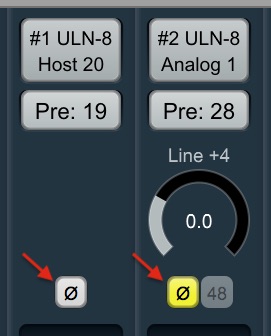
This version of the software and firmware provides support for hardware Polarity Invert for all input strips. This applies to all inputs (Analog, Digital, Host, Bus). Since this is done in hardware, the firmware must be updated for it to function, and it does not consume any additional DSP.
The UI control for this appears in the headamp section of the input strip.
When Polarity Invert is enabled, the input signal to the strip will have its polarity flipped at the router; as a result the polarity flip will be applied to all destinations of the signal including any pre-insert To Host or pre-insert direct out routings.
The Polarity Invert is per-strip; as a result, you can have two different strips with the same input source with independent Polarity Invert settings.
MIOConsole3d now supports setting input strips to Multichannel mode in addition to mono (pannable) and stereo modes.
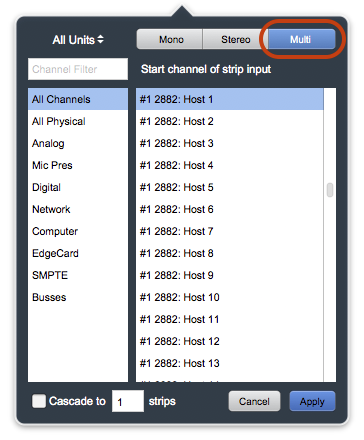
To make a strip multichannel, just select the "Multi" setting in the source selector when choosing the source for the strip; this will automatically make the source match the width of the first bus that the strip is assigned to. As with stereo strips, multichannel strips are direct-routed to the bus(es) they are assigned to.
A number of the plugins included with 3d have internal support for routing an external side chain source to their internal detectors (MIOComp, MIOLimit, MIOStrip). This release of MIOConsole3d exposes the UI required to allow you to choose an external source and route it to the sidechain inputs of these plugins.
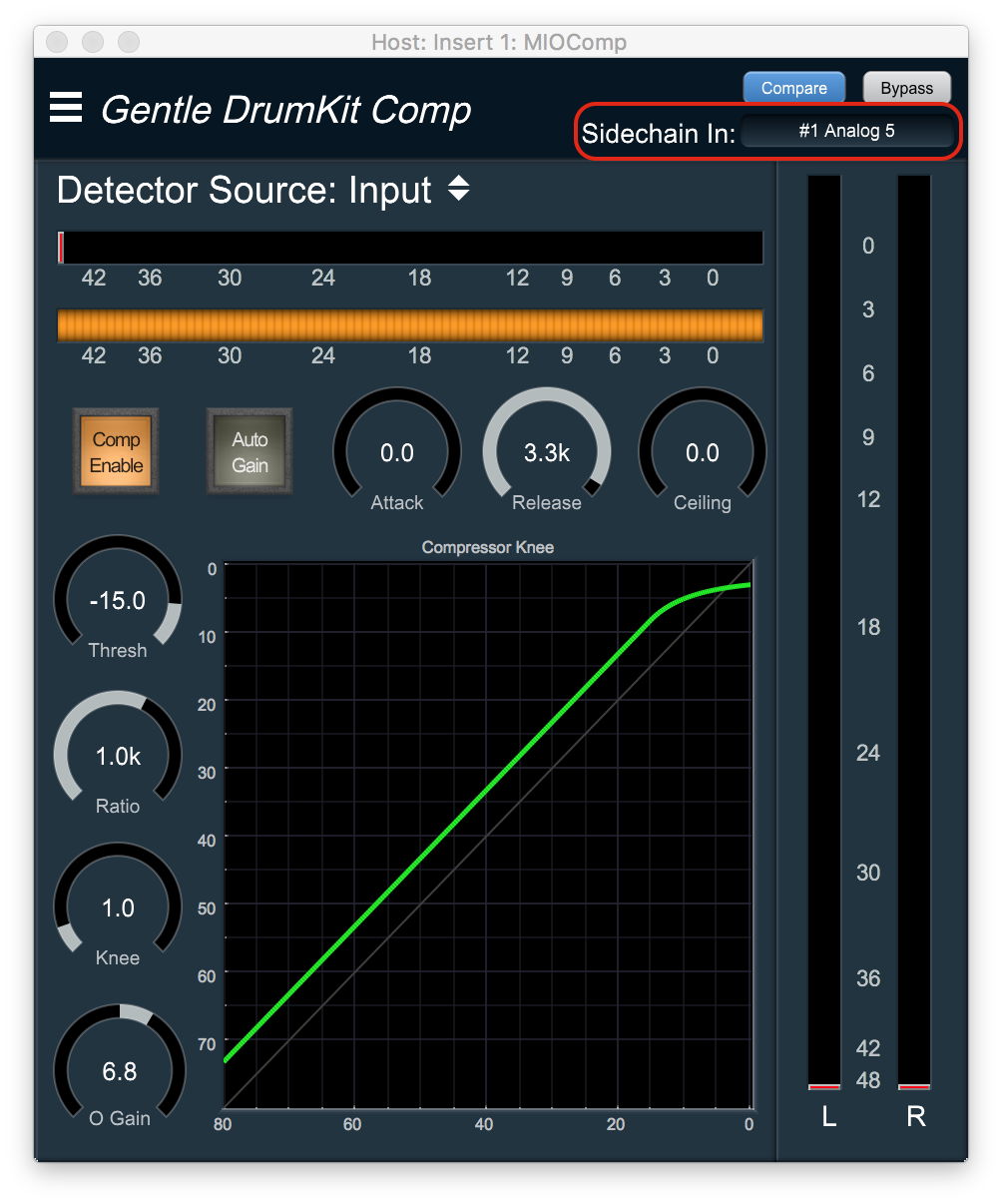
When you display the UI of a plugin that has support for an external sidechain input, the header bar in the plugin window will change to provide a routing control to allow you to select an input or bus as the source for the sidechain input. The sidechain inputs for MIO Plugins are mono, so if you select a bus as the source, the first channel of the bus (generally L) will be routed to the sidechain input, and the remaining channels in the bus will not have any affect on the signal.
The header bar Sidechain In control only selects and routes the source for the sidechain input; this does not automatically select the sidechain input as the signal source for the detector in the processor. Each plugin has controls within the plugin UI to allow you to choose between the sidechain input and the primary signal input as the source to the detector.
In MIOComp and MIOLimit the detector source selector control is in the same place, at the top of the UI labelled "Detector Source".
For MIOStrip, each of the integrated dynamics processors (the Gate and the Compressor) have their own independent detector source selector controls labelled "Src:" and positioned above their integrated pre-detector EQ block controls.
The previous release of MIOConsole3d (pb5) added support for PFL and AFL. Due to an oversight, PFL and AFL always sent mono source signals to the Solo bus as panned center. While this was not original designed behavior, it is a useful mode in some circumstances. This release of MIOConsole3d causes PFL and AFL to send mono source signals to the solo bus with same panning as set for mixing on the strip. It also adds two new modes as options for the solo logic "PFL (mono)" and "AFL (mono)". If either of these modes are selected, soloing will PFL or AFL with mono sources *and* multichannel sources folded down to mono on the solo bus.
The previous release of MIOConsole3d (pb5) had one control over the entire scale of the mixer UI - Strip Width. This control set the width of all the strips, and also adjusted the scale of all the controls within the strips to fit.
This release of MIOConsole3d decouples these controls; it adds a new "Set Mixer UI Scale" command to the Mixer menu, which globally sets the vertical scale of most of the controls in the mixer strip; this makes the inserts, buttons and readouts smaller, and reduces the size of the font used in the strips; it does not have any effect on the width of the strips or the scaling of the fader or meters.
The "Set Mixer Strips Width" command now sets the width of the strips on a per-strip basis; it is applied to the currently selected strips in the mixer UI. The Fader control width and scale is unaffected by the width of the strip. The meters will be automatically scaled to fit in the available space remaining in the strip (which is determined by the width of the strip and the number of meters in the strip).
The default width of each meter in the strip is larger than before, and when the width of the strip is reduced enough, the space between the meters will be removed to preserve the display of the active elements and to ensure that all of the channels are visible on the strip regardless of the width and channel count (e.g. all 8 meters of a 7.1 strip are visible at the narrowest strip setting).
The meters now have the same calibration as the channel faders and the layout has been adjusted so that the dB calibration is shared between the meters and the fader. The visible clip indicator has been enlarged to make it easy to see at all vertical strip scales.
The Monitor Controller now has support for Atmos 5.1.4 and 7.1.4 channel layouts for I/O, including speaker solo/mute support for the overhead channels. There is no special processing implemented to support this and the mixer does not provide support for these bus widths.
These new I/O paths add support for designated overhead speakers and the MC UI has support for Solo/Mute control for the 4 overhead speakers. As with all output paths in the MC you can configure the output graph. The output graph for these new configurations has all the input and output channels, including the overhead channels, available.

These output paths (Atmos 5.1.4 and 7.1.4) have more than 8 channels in them (10 and 12 channels respectively); you can route the outputs to multiple boxes in your MHLink'ed system, and the monitor controller will automatically handle the system routing and gain control to use multiple boxes as a consolidated monitor controller.
If you have need for additional large channel count output configurations, please get in touch with us to let us know what your needs are, and we will work to add these configurations to the system.