
For a long time, the power of ChannelStrip was only available on the “Big Rigs”... systems costing tens or hundreds of thousands of dollars, and ChannelStrip itself cost $399. In the last few years, with the increase in power of the Mac and the broad availability of professional native processing DAWs (like Logic, DP, Cubase and Nuendo), ChannelStrip has made the transition to a native processor in the form of an AudioUnit (AU). But even then, ChannelStrip was priced as a professional product. »Cut to the chase!
Ok. So now you know that ChannelStrip is the key to the “sound” of thousands of professional productions. You can check out the quotes on this page to see some of the folks who won't work without it. But what is it? What will it really do for you?
How does ChannelStrip do this?
It’s all about attention to detail. High-precision algorithms, careful attention to rounding and dither, and deep integration between all the critical processes. On the one hand, its all a bunch of technical mumbo-jumbo, but on the other hand, it has the effect of breathing life into your audio... from software instruments to real ones, processing vocals and complete tracks.ChannelStrip provides all the critical components of the channel strip of a large-format mixing console. The reason that large-format consoles (the classical “big iron” — SSL/Neve/Euphonix) include this kind of processing on each channel strip is that most signals benefit from the kind of interactive processing that all the elements of ChannelStrip provide together.
ChannelStrip includes the following critical signal processors integrated together in one easy-to-use interface:
- Delay
- Expander/Gate
- Compressor
- EQ
The integrated delay is useful for adjusting the relative timing of tracks; this is great if you are recording sources (like a guitar amp) with multiple microphones. While this feature can be critical in a professional environment, it is a bit on the technical side, and you may find that you never need to utilize it. But it is there if you need it! »Learn more about time alignment.
The Expander/Gate is a form of dynamics processing that is most useful for channels with real instruments or vocals; it provides an automatic gain-riding feature that effectively mutes the input or track when the audio level is too low. This is great when you have a noisy guitar amp or are recording a podcast and want to automatically mute out the rustling of papers and background noises. The Expander/Gate in ChannelStrip has a bunch of nice properties that make it really useful for maximizing the good part of a perfomance while cleaning up the unwanted noises. Another cool application for the Expander/Gate is its ability to change the rhythmic feel of a performance. »Learn more about expansion and gating.
The Compressor is the primary dynamics processing element in ChannelStrip. Similar to the Expander/Gate, it provides an automatic gain-riding feature, but instead of the gain changing when the signal is low, the compressor changes the gain when the signal level is high. By lowering the gain when the signal level is high, the compressor can even out the dynamics of a performace, pull low-level detail out of the sound, and even radically change the nature of the sound passing through it. The compressor has been compared (favorably!) with the bus compressor in the SSL mega-bucks mixing console — a processor that is much coveted for its ability to “fatten up” everything that passes through it. »Learn more about compression.
The EQ is, of course, the multiband equalizer. The EQ allows you to adjust the tonal balance and timbre of the signal passing through it. It is like a tone control on mega-steroids. The EQ in ChannelStrip is a 6-band fully parametric, extended range, double-precision processor. Again with the mumbo-jumbo. In the end, it means that whatever sound shaping you require is possible with the ChannelStrip EQ. The parametric bands of the EQ are capable of deep notches and steep resonant peaks. This allows you to do unique things with the EQ — like retuning drums after they have been recorded. Whether you use this on real instruments or software instruments; the EQ allows you to maximize your sound. »Learn more about EQ.
The most important advanced feature is the integration of equalized sidechains in both dynamics processors (the Expander/Gate and the Compressor). The equalized side-chain provides a fully-parametric equalizer in the side-chain of the dynamics processors, which allows you to tailor the response in a frequency sensitive way. This makes it possible, for example to make the compressor react more to the kick drum of a mix, or make the Expander/Gate that you put on a snare drum ignore the bleed from a hi-hat. This advanced feature makes the impossible possible and the difficult easy. It may take some time, experimentation and practice to get the hang of using the sidechain, but it is an incredibly useful feature. »Learn more about sidechains.
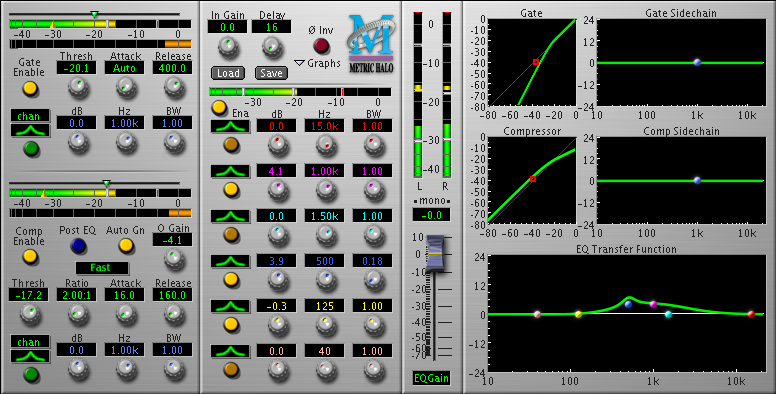
ChannelStrip for GarageBand User Interface
Another advanced feature of ChannelStrip is the integration and routability of the processes. One thing that you quickly learn when shaping sounds for a mix, is that all the signal processing stages interact. When you change the EQ, you also need to change the Compressor. When you adjust the Gate it effects the proper settings for the Compressor too. Sometimes the sound you are looking for requires the Compressor to come before the EQ, and sometimes the sound is best served by EQ and then compression. The User Interface of ChannelStrip supports this interactive process by integrating all the controls for all the signal processors into one control surface. The routing control for the order of the signal flow through the Compressor and EQ is integrated directly into the UI, allowing you to compare the effect of switching the routing with a single mouse click.
Perhaps the most important advanced feature of the ChannelStrip UI is that it provides detailed visual feedback about the effects of the processing applied. The UI includes detailed and accurate metering, and precise graphical representations of the transfer functions applied by each of the process blocks. The transfer functions show you, in detail, what changes will be applied to the signal by the EQ and the dynamics processors. Integrated metering in the dynamics transfer functions allow you to easily see the proper thresholds and other parameters to achieve the changes that you desire.
If, after reading about all the incredible benefits the ChannelStrip will give you, you are still not convinced that ChannelStrip will improve your projects, we invite you to take advantage of our free, no-strings-attached, online demo, and try it for yourself before you buy. Simply download the demo installer and get full use of the full ChannelStrip for Garageband package for 12 days!
While ChannelStrip for GarageBand is the complete ChannelStrip signal processor with all the professional presets we ship with the full-blown ChannelStripTDM that we sell for $399 (almost ten times as much!), there are a couple of important limitations we have to tell you about:
- The most important limitation is that ChannelStrip for GarageBand will only run within GarageBand. Although ChannelStrip for GarageBand is an AudioUnit it will only run in demo mode under other hosts. If, after using ChannelStrip for GarageBand, you decide that you would like to use it in other AudioUnit hosts, you may upgrade to ChannelStripAU for only $150. Any settings that you create using ChannelStrip for GarageBand can be loaded into ChannelStripAU, ChannelStrip MAS, ChannelStrip VST and ChannelStrip TDM.
- The second limitation is that ChannelStrip for GarageBand only includes online support. Telephone support for this product is unbundled and will require purchase of a support incident. As with all of our products, bug-fix and compatibility releases are available for free online.
ChannelStrip, Metric Halo, and ChannelStrip for GarageBand are trademarks of Metric Halo Distribution, Inc.
GarageBand, AudioUnits, Macintosh, Mac OS X, Apple and Apple Computer are all trademarks of Apple Computer, Inc.
and are used to denote compatibility with certain product offerings of Apple Computer, Inc.
All other trademarks are the property of their respective owners and are used for comparison purposes only.
