User Preset: Richard Furch
Seasoned audio engineer Richard Furch has mixed numerous Grammy Award winning songs and albums for the world's leading pop, R&B, and rap artists including Prince, Jam and Lewis, Tyrese, Frank Ocean, OutKast, Macy Gray, Usher, Chaka Khan, Katherine McPhee, Fountains Of Wayne, The Brooklyn Tabernacle Choir, and, in his words, "pretty much every rapper out there," including Jay-Z, Snoop Dogg, The Game, Rick Ross, and Ludacris. He recently mixed India.Arie's album "Songversation" and Chrisette Michele's album "Better," each almost in its entirety.
He recently talked to us about how he uses ChannelStrip 3 on every channel of every mix, and generously provided us with a copy of his starting preset along with notes as to why he's chosen these settings.
You can download the preset package here, which includes versions for ChannelStrip 3 AAX and Logic AU along with Richard's Avid C24 mapping profiles for mono and stereo channels. If you are using another host, you can get the settings from the text below or click on the ChannelStrip 3 image to make it larger.
|

|
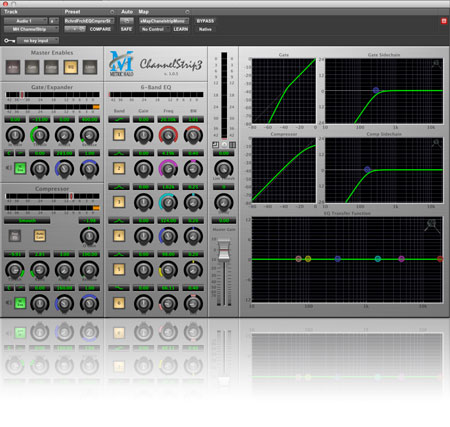
Compressor:
Set to Smooth, which really works well for many many sources, Attack 3ms/Release 100ms which is similar to a SSL channel compressor, Ratio 2.85. Because of the soft knee, the threshold works really well if your input signal is leveled around 0VU=-18dBfs (make sure your gain staging is in order). Compressor side chain is active and set to 160Hz Lo Cut.
The Auto Gain enable is the important part: Activate the compressor and your signal should JUST so get compressed and lifted a little out of the mix (the O Gain -1.98 is an offset that makes the Auto Gain work just a little better for the starting preset). Turn on and off multiple times to check that the instrument just sounds more solid and compressed, but not gain changed by a lot WITHOUT touching any other controls. Then if necessary, keep turning the threshold down and the instrument will just come forward and appear louder as you go because the Auto Gain will keep it level. Very easy compression kick start.
You can also sweep the side chain filter lower to grab the signal a little bit more or higher for a little less compression, almost like a blend control or second threshold. This works especially well on Acoustic guitars where you can fine tune the compressor so it works well with palm muted or fully strummed guitars.
EQ:
EQ master enable and all bands are active to start with. The plug in is bit transparent so I have no issue with the filters being in the path from the beginning. Easier to automate too. Of course these parameters change during the mix, but they give each band a specific purpose.
1. Band: Hi Shelf at 20kHz. Raise this by a db or two and get more liveliness and air for your instrument. Watch in the graph how far down it actually goes, lifts the whole upper midrange too. Sweep the frequency down to 9-10k if you want more obvious hi end change and affect the midrange more.
2. and 3. Band: Peak Just a general brightness/upper mid range feel. The 4.19k (presence) is a little wider than the 1.62k (loudness) to start with.
4. Band: Peak 324Hz right in the middle most mud problems, which I attenuate most of the times. A .75 to 1.5dB dip can work wonders. Often frequencies of 260, 290, 324, 360 end up being the issue. Hi Q to be less intrusive.
5. Band: Peak 98Hz. A great spot to either boost bass selectively (Hi Q, ends up somewhere between 0.2 and 0.4 most of the time), give it a little weight with a wider Q or EQ a kick drum so it appears on smaller speakers before taking care of the bottom with the last band.
6. Band: Low Shelf 66 Hz. On most instruments that don't have much musical bass content this becomes the Lo Cut filter by clicking on the type selector three times quick. This way I don't have to map the band in/out to my C24. On Kick and Bass, this mostly stays Shelf, which at 66 Hz often works well. Can be moved to Peak of course for further sculpting, then probably with a higher Q again.
Gate:
I don't gate often, but this starting setting will rough clean most tracks. Side chain is on again, but might need to be inactivated, depending on content.
Pro Tools C24 plugin map:
My C24 layout presents the full EQ on the first page. Additionally, the "just a little compression" setting can be activated and the input/output levels trimmed and polarity inverted. This way I can quickly access most functions that are used most often on an actual analog board while minimizing paging around. The full compressor and gate appears on the following pages.
|