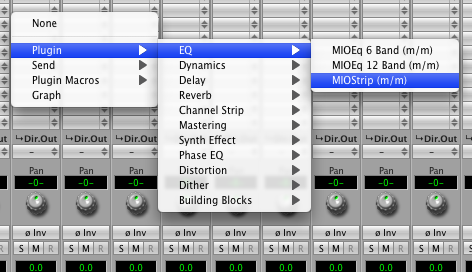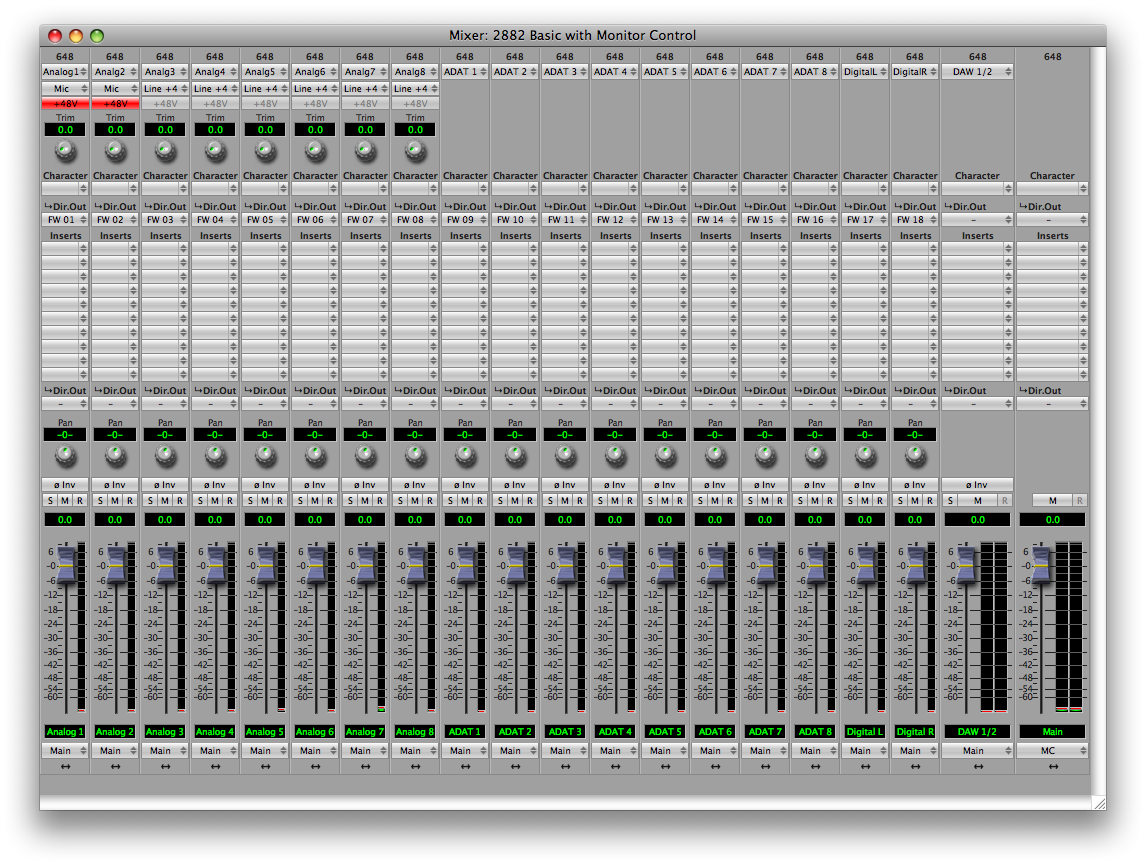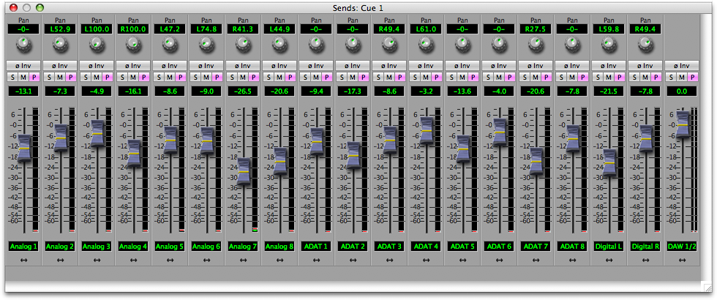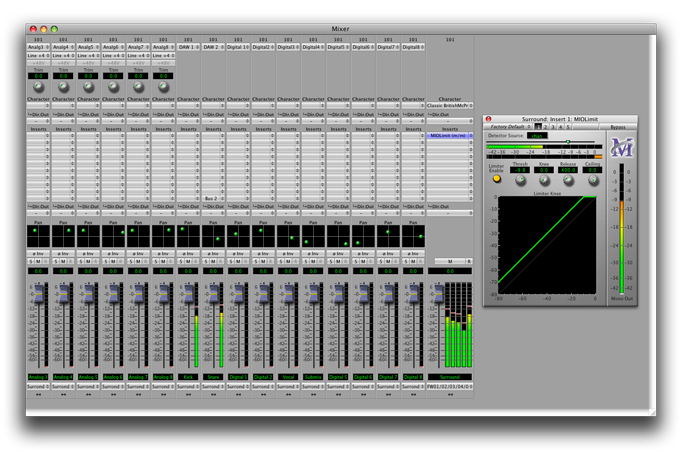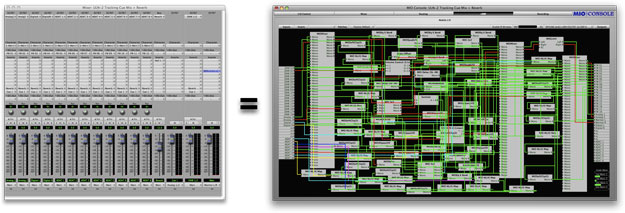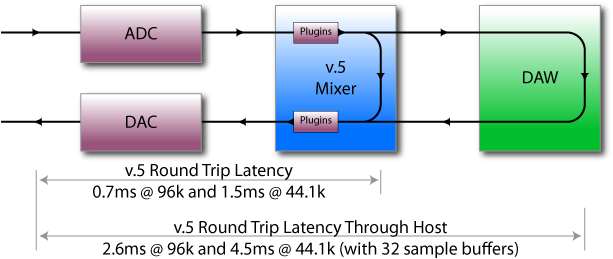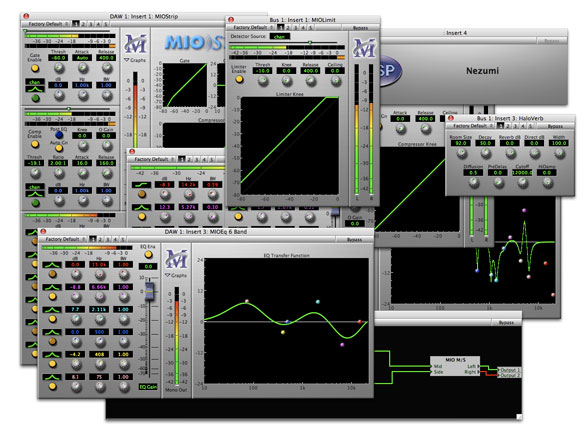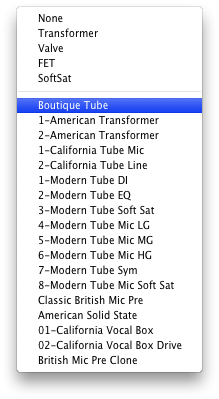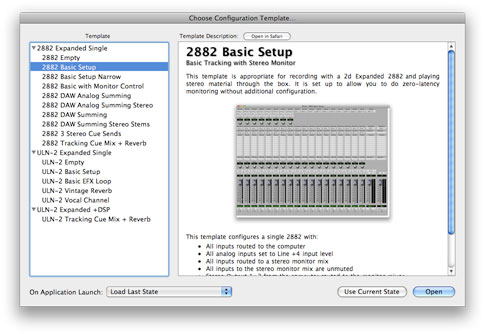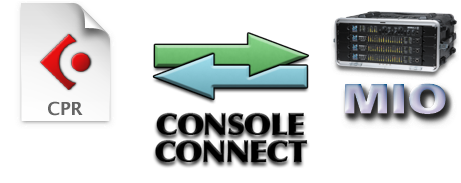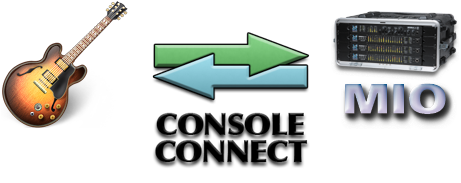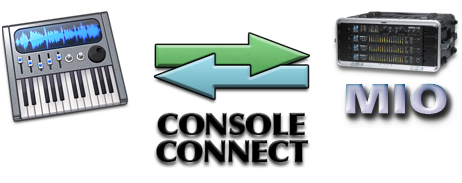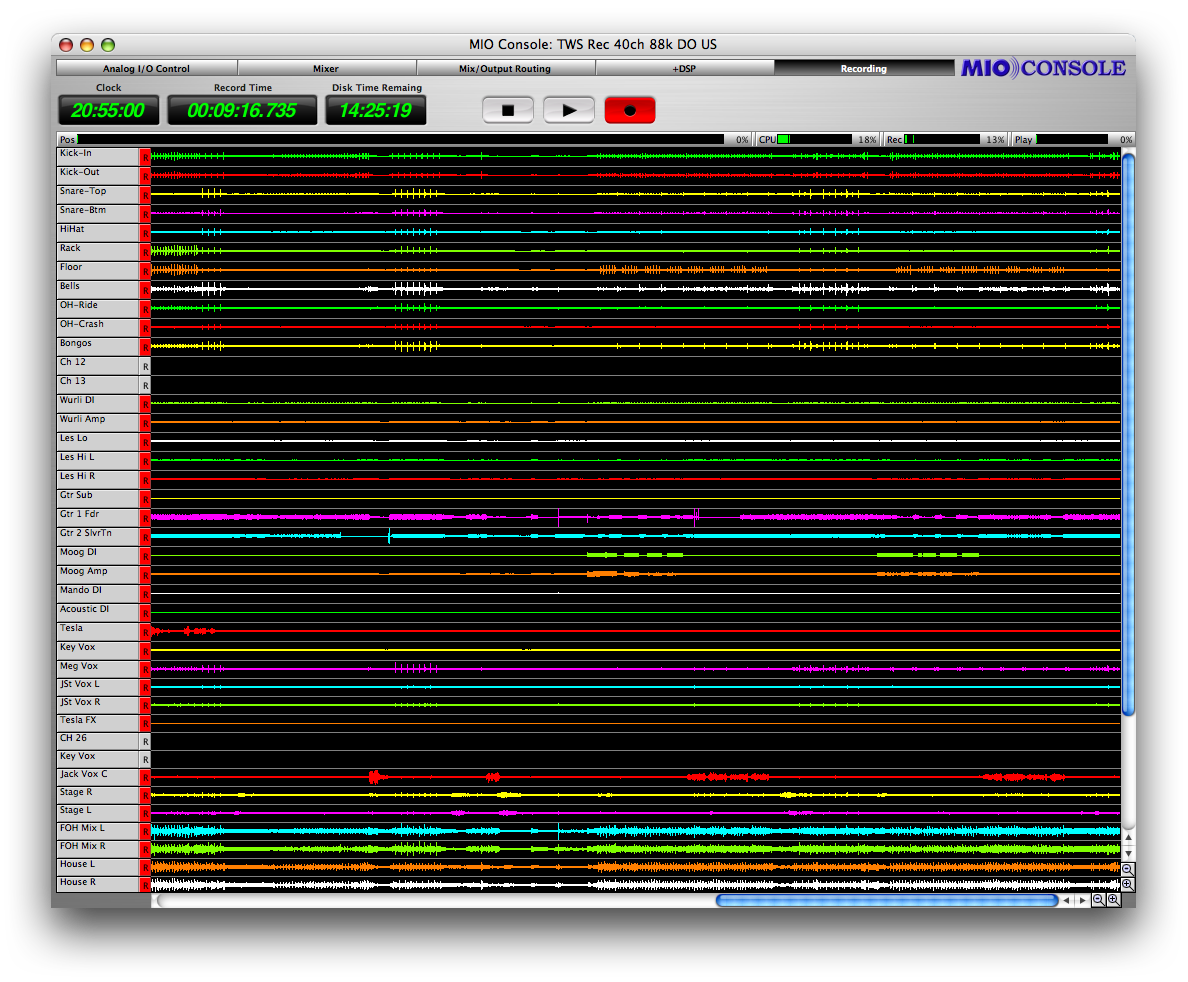|
The brains behind the sound...

Barry Diament
“I’ve been using MIOs for several years now, because the hardware and software have provided not only the cleanest sound I could find but elegance in the execution and simplicity in use.
MIO Console v.5 takes it to a whole ‘nother level. If you can imagine a recording, mixing or processing setup, you can achieve it in minutes. And on top of that, you don’t have to trade sound quality to get the convenience. You get both, big time.
The plug-ins provide everything I need in the mastering room. Character lets you add color as desired and for those jobs where only a pristine path will do, I’ll take v.5 over any other option on the market. In combination with my MIO, the v.5 Console’s Record Panel is my favorite way to capture audio.
The Mixer, the Monitor Controller, the DSP, the Record Panel, oh my. The folks at Metric Halo have achievements they can be quite proud of.”
Barry Diament Soundkeeper Recordings Barry Diament Audio
Mastering and Recording Credits
MIO Console is the software "front end" for all of our hardware. It provides control over every aspect of your interfaces, and allows you work within a familiar "mixer" paradigm. All our 2d interfaces have the same processing power and software features- the only differences are:
- The physical interfaces themselves (I/O, mic pres, ports, etc.)
- The number of plug-ins, determined by whether or not the interfaces has a +DSP license
The tabs on this page will show you what a Metric Halo interface is capable of.
You can learn more about using MIO Console by watching our tutorial videos .
Included with every interface, the v.5 Mixer is a completely customizable mixing engine. You can create custom mixers either from scratch or start with any of the templates we've included to get you started quickly. With the v.5 Mixer, your interface can be a mastering console in the morning, a tracking console in the afternoon, and a live sound mixer/recorder in the evening. Whatever the application, you can configure an elegant custom setup.
Not a mere computer interface cue mixer, the v.5 Mixer is a sophisticated Digital Console built into the the interface. With support for mono to 7.1 mixing, multiple busses, arbitrary sends, insertable zero-latency plug-in processing, completely customizable mults, and Metric Halo’s exclusive Character, the v.5 Mixer is limited only by your imagination. And, it is completely phase compensated, no matter how complicated the routing is.
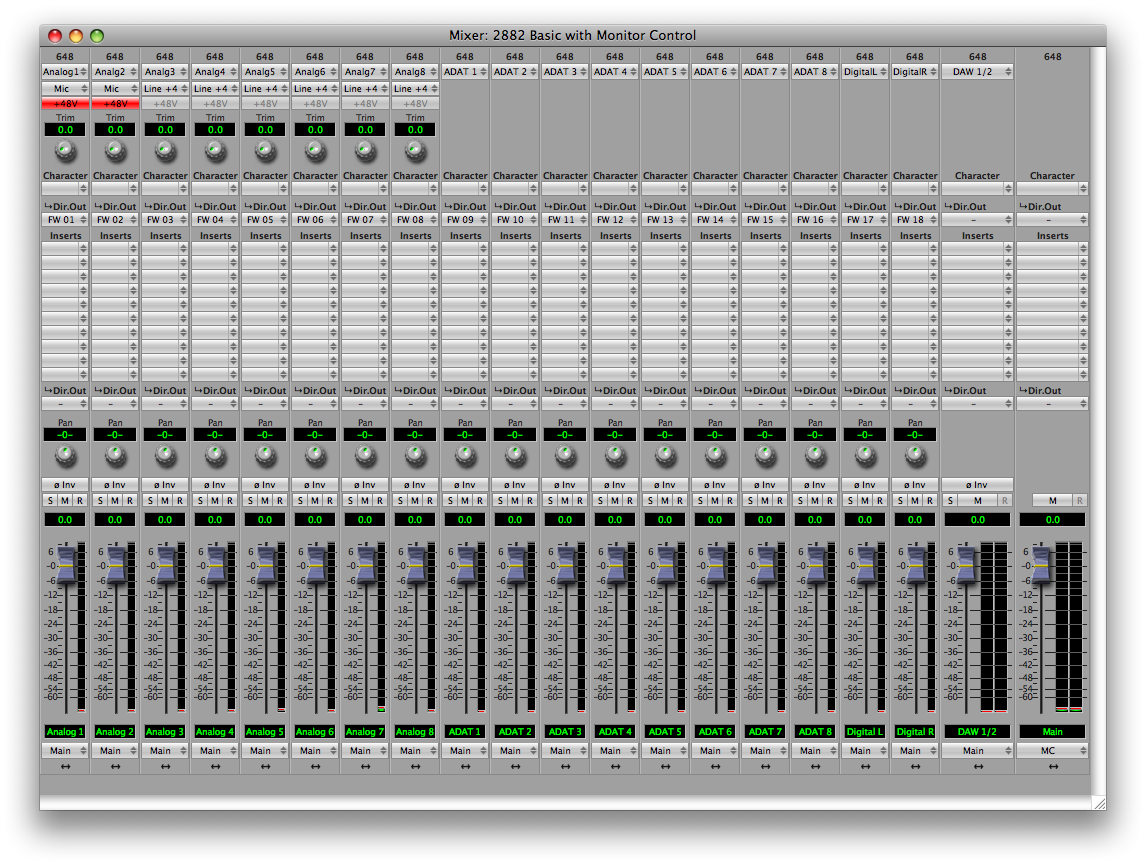
The v.5 Mixer allows you to create an arbitrary number of busses (limited only by the capabilities of your hardware) — each of which can be used as a master bus (routed to an output) or an aux bus (routed to other busses). Each bus is dynamically adjustable from mono to 7.1 surround. The busses can be mapped directly onto the main control UI or driven by sends. Basically, make the mixer what you need it to be. And multiple busses of multiple types are supported at all sample rates. Unlike some other products on the market, all inputs can be routed to all busses (even mults of any input), so you won’t be limited in what you can mix.
 v.5 Multiple Busses, Multiple Types, and Sends v.5 Multiple Busses, Multiple Types, and Sends
As mentioned above, any input can be sent to any bus. Sends are simply inserted in any insert slot, which means that you can send pre or post processing. Each send can be pre or post fader, so it can track the mix of the main UI or it can be used as a completely independent send. Every bus in the system can be returned to any other bus in the system, so you can use the busses as internal auxes, mix-minus feeds, PFL busses, etc. Anything you can think of, you can accomplish with the flexible routing engine in the v.5 Mixer. The v.5 Mixer provides an innovative send window that gives you a consolidated view of all the sends for the selected bus with a full sized fader for the send level, per-bus solos and channel mutes, and support for any width send bus (that’s right — you can send to a surround bus!).
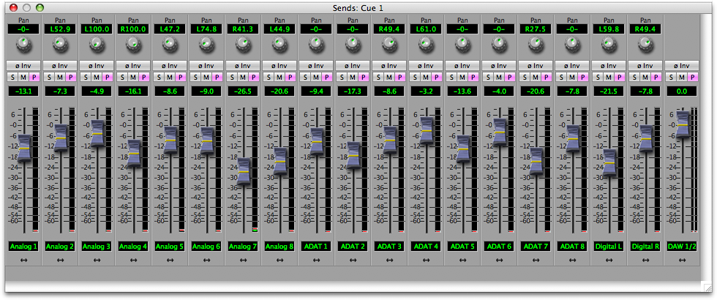 v.5 Sends Window v.5 Sends Window
Routing of Inputs to Computer
In the LIO-8, all inputs to the computer are routable within the box; this gives you an incredible amount of flexibility and power in how you can use your MIO. The combination of mixer strip direct outs and FireWire routing allow you to choose the inputs to your computer dynamically:
- Record Pre or Post Processing… or both
- Record full mixes or individual stems
- Use the MIO as an outboard processing rack
- Use the MIO to route signals between any set of CoreAudio applications
- and much more…
“…The choice of using either or both pre and post direct outs on each channel is so utterly useful and practical, and raises the question “why has nobody thought of this up until now?” The sheer simplicity of integrating the superb DSP tools in v.5 into other DAWs makes them as convenient as native AUs, but you may find yourself relying less and less on your DAWs mixer, once you start understanding just what v.5 is actually capable of…” — Mark Cahill
Owner, Logic Users Group
Co - Administrator, logicuser.de
Full Surround Support
Any bus in the v.5 Mixer is adjustable between Mono and 7.1 surround. The mixer dynamically adjusts with context-sensitive panners and allows you to adjust to the needs of your current project. You can even mix in different formats simultaneously. The mixer will even automatically adjust the width of inserted Plug-ins as you adjust the widths of the busses. Coupled with the integrated Surround Monitor Controller/Switcher, the is the most powerful integrated surround interface on the market. You won’t believe what you can do!
v.5 Surround Mixer
Full and Flexible Metering
The v.5 Mixer supports user-selectable pre- or post- fader metering on all strips (including sends) as well as hardware metering for hardware I/O. Plug-ins have detailed metering where appropriate. All Metric Halo hardware has real, usable Front Panel meters. We don't skimp on metering. Not that you would expect anything less from the creators of SpectraFoo!
The v.5 Mixer is based upon the +DSP graph technology originally designed for +DSP. Since the +DSP graph provides infinite routing and multing capabilities with integrated latency compensation, the addition of full access to all I/O resources means that everything can go everywhere in the interface, with the unique benefit that all signal paths are automatically time-aligned. This has incredible implications — you can route anything anywhere and never have to worry about routing delays. All sends and busses are automatically realigned with the primary bus, bringing back analog simplicity to parallel routing, with digital simplicity in set up and recall.
The v.5 Mixer manages all of the plug-ins and connections within the DSP for you. So, even though you may be creating an incredibly complex network of plug-ins with many mults and bus to bus routes, the user interaction required for you to control the system is simple and direct.
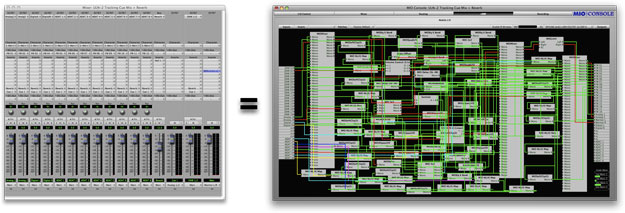
The v.5 Mixer works as complex routing manager, adding plug-ins (including mixer plug-ins) to the DSP based upon your configuration commands. Because the DSP engine automatically configures the runtime environment to compensate for routing latency in the configured DSP graph, you can rely on the fact that bus to bus routes all arrive with no routing latency. This allows you to configure sub-mixes and stems, including sub-bus processing, without having to worry about phase-cancellation problems or other latency related issues.
“The MIO v.5 Console and 2d Card’s routing capabilities are unmatched, its DSP processing unrivaled, and its familiar mixer interface ensures that this power and flexibility is easily accessible…” — Orren Merton
Author of Logic Pro 8 Power
With the v.5 Mixer, you can now take advantage of a sophisticated direct insert model. Just insert the plug where you want to process the signal. Done!
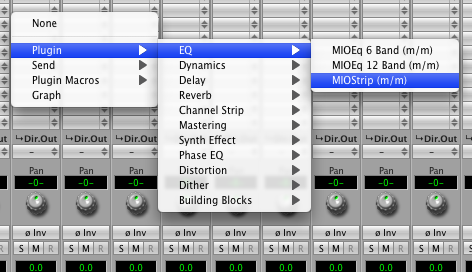 v.5 Mixer Direct Plug-in Insert (in the inserts!) v.5 Mixer Direct Plug-in Insert (in the inserts!)
With the included 2d plug-in bundle, you can put plugs in inserts in a linear routing of Plug-ins. If you add +DSP, you can insert a +DSP graph in any insert in the mixer to add a routing playground, allowing you to split, mult, parallel and feedback signals to your heart’s content. And then you can save the graphs as your own “Secret Weapons” - instantly instantiable with two mouse clicks.
One of the primary advantages that dedicated DSP-based systems have traditionally had over native DAWs is their latency performance. Round-trip Latency is how long it takes for a signal sent into the DAW to come back out, and it is a primary consideration for musicians when monitoring their performances. With the 2d card in every Expanded interface and v.5, you get the best of both worlds — ultra-low latency native performance and even lower dedicated DSP latency performance when you want it!
“…Now, with the 2d upgrades and v.5 Console, with its super efficient, super low latency drivers and drastically reduced internal latency I can do software monitoring from my DAW at latencies that are imperceptible to even the pickiest of my clients. And in the unlikely case that an even pickier customer than I have met so far turns up I am completely confident I can still satisfy his monitoring needs with the new zero-latency internal effects, because, in addition to the already excellent compressors and EQs MIO users have been enjoying for years, the new effects include reverbs and amp simulations that are so spot-on that they hang with any of the dozens of high quality native effects in my arsenal…”
— Dennis Gunn
Independent Musician/Producer, Tokyo Japan
With roundtrips through the computer to utilize native Plug-ins, the combination of the hardware and driver allows the use of extremely small buffers (32 samples) on modern computer hardware. Coupled with the best-in-industry safety buffers of the MIO Driver, you can achieve less than 5ms (4.53ms) Round-Trip latency at 32 samples @ 44.1k, and you can go below 3ms (2.6ms) Round-Trip latency at 32 samples @ 96k, again rivaling the performance of PCI-based solutions, yet with the convenience and portability of FireWire.
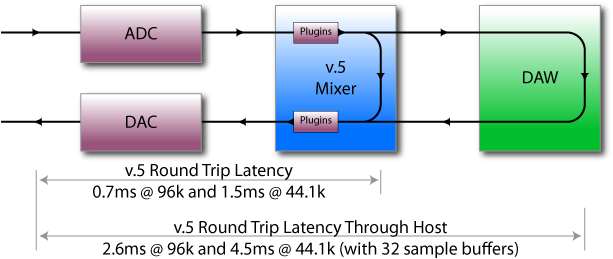
And if that performance is not sufficient for your monitoring needs, you can monitor through 2d Plug-ins with an incredible 1.5 ms of latency @ 44.1kHz and less than 0.7 ms of latency at 96k. This gives you dedicated processing at latencies that correspond to less than 2 ft of sound propagation through the air. As good or better than dedicated digital mixers!
Every Metric Halo interface includes a basic DSP package — providing access to essential signal processing Plug-ins. All DSP Plug-ins operate with zero additional latency, providing professional quality, best-in-industry latency performance for processing with native systems (meeting or beating the latency performance of dedicated hardware Digital Audio Workstations).
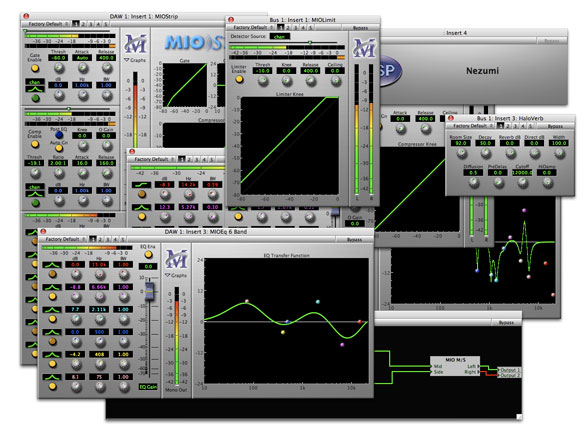
Use the following table to see the differences between the standard plugins included with the Basic 2d package and the additional plugins and macros that you get with the +DSP bundle:
| Feature |
Basic 2d |
+DSP |
| Character (22 types) |
√ |
√ |
| Multibus Mixer |
√ |
√ |
| Surround Support |
√ |
√ |
| Monitor Controller |
√ |
√ |
| MIOStrip |
√ |
√ |
| M/S Decoder |
√ |
√ |
| Short Delay |
√ |
√ |
| Dither |
√ |
√ |
| HaloVerb |
√ |
√ |
| TransientController |
|
√ |
| MIO EQ 6 |
|
√ |
| MIO EQ 12 |
|
√ |
| MIO State Variable Filter |
|
√ |
| MIO Comp |
|
√ |
| MIO Limit |
|
√ |
| Delays Family(15 plugins) |
|
√ |
| MIO Simple Pitch Shifter |
|
√ |
| Allpass filters (2 plugins) |
|
√ |
| MIO Soft Clip Family (3 plugins) |
|
√ |
| MIO Nonlinear Map Family (4 plugins) |
|
√ |
| MIO Volume Control Family (16 plugins) |
|
√ |
| MIO A/B Switch Family (16 plugins) |
|
√ |
| MIO M/S Processor |
|
√ |
| Static Matrix Family (5 plugins) |
|
√ |
| Channel op Family (5 plugins) |
|
√ |
| Oscillator Family (6 plugins) |
|
√ |
| MIO Mod Delay |
|
√ |
| Insertable Graphs (infinite possibilites) |
|
√ |
| 2d Amps |
Basic 2d
|
+DSP
|
| Bass Head |
|
√ |
| Bass Head Shape 1 |
|
√ |
| Bass Head Shape 2 |
|
√ |
| British Mil Spec |
|
√ |
| British Mil Spec Bright Cab |
|
√ |
| British Mil Spec Grind |
|
√ |
| British Mil Spec Light Grind |
|
√ |
| British Mil Spec Rhythm |
|
√ |
| British Mil Spec+Vibrato+Trem |
|
√ |
| MH Clean |
|
√ |
| MH Clean Tweed |
|
√ |
| MH Hi-Gain |
|
√ |
| Small Dark |
|
√ |
| Small Dark No Cab |
|
√ |
| Small Tweed Crunch |
|
√ |
| Small Tweed Touch O' Dirt |
|
√ |
| 2d Effects |
Basic 2d
|
+DSP
|
| Autoflanger |
|
√ |
| Autoflanger 2 |
|
√ |
| Autoflanger 3 |
|
√ |
| Cool Mono Echo |
|
√ |
| LoFi Mod Echo |
|
√ |
| Mono Rotary |
|
√ |
| Slap Delay |
|
√ |
| Vibrato+Tremolo |
|
√ |
| Stereo Rotary Speaker |
|
√ |
| 2d Reverbs |
Basic 2d
|
+DSP
|
| Diffuse Prime |
|
√ |
| Diffuse Room |
|
√ |
| Early Diffuse Room (no tail) |
|
√ |
| Hall 1 |
|
√ |
| LongVerb |
|
√ |
| Med Diffuse Room |
|
√ |
| ModVerb |
|
√ |
| Small Diffuse Room |
|
√ |
| 2d Mastering |
Basic 2d
|
+DSP
|
| Parallel Compressor |
|
√ |
| Parallel Limiter |
|
√ |
| Mid-Side Compressor |
|
√ |
| Mid-Side EQ |
|
√ |
| Mid-Side Limit |
|
√ |
| Stereo Parallel Limiter |
|
√ |
| 2d Pedals |
Basic 2d
|
+DSP
|
| Nezumi |
|
√ |
| Nezumi Less Gain |
|
√ |
| Screamer |
|
√ |
| Cabinets |
Basic 2d
|
+DSP
|
| Closed 2x12 |
|
√ |
| Closed 2x12 with Air |
|
√ |
| 4x12 Cab |
|
√ |
System-wide +DSP Licensing
MIO Console v.5 automatically extends your a +DSP license to all the boxes attached to your system (for boxes that are 2d Expanded) while the boxes are attached. What this means is that you can use any +DSP Plug-in or macro on any box in your system, as long as at least one +DSP licensed box is attached. If you need to store +DSP Plug-ins in persistent states or tend to split your boxes into multiple systems, you will need to license each box that needs to use the +DSP license independently.
|
Every channel in the v.5 Mixer, including Bus Masters, has our exclusive Character signal processing available. We took a hard look at the characteristics of the euphonic distortion found in “classic” analog devices and components (like tubes, fets, and transformers) and built a process to integrate that euphonic distortion directly in the hardware.
Character allows you to turn the pristine ultra-low distortion preamp inputs in the HW into classic “character” pres. By adding Character to your summing bus, the v.5 Mixer instantly acquires the characteristics of classic (and modern) analog summing busses.
The best part is that you can choose the Character that suits your Mic, Source or mix — because v.5 ships with more than 15 different types of Character — and one is sure to suit your needs.
It is hard to describe the effect of Character in words, but our beta testers have been moved to try. This is what they have to say:
|
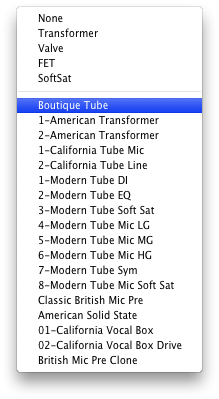 |
“…The new Character analog hardware emulation Plug-in on each mixer strip is totally addictive. Pure audio crack!…”
— Brian Monroney
Guitarist/Musical Director for Tom Jones
“…There was a moment when I was tracking some guitar, I switched on some Character Plug-ins on the input and I couldn’t believe what I was hearing — it’s gorgeous… the CharacterPlug-ins are so cool they have made me stop using some of my outboard gear altogether; yes they are that good…”
— Rico Sergeant
Singer Songwriter
www.ricosergeant.com
“…The new console is absolutely amazing and Character is worth the price of admission alone. It's not an upgrade, it's a rebirth.”
— Marc Schonbrun
Guitarist - Author - Music Technology Educator
www.marcschonbrun.com
“…Character in particular has brought new life to the already exemplary MH preamps by giving them the personalities of my favorite boutique and vintage pres.”
— Don Gunn
Recording/mixing engineer
www.dongunn.com
“…My favourite features? Well, the one that jumps out has to be the astonishing sonic choices available through the Character settings. Honestly, most other software companies would launch substantial marketing campaigns around this single feature, it would more than fulfill the needs of many companies to show as a major new product in itself and cause software engineers to deservedly sit back and savour a job well done, and, most significantly, would most certainly come with a very substantial price tag…”
— Mark Cahill
Owner, Logic Users Group
Co - Administrator, logicuser.de
“…Character emulation adds a full microphone cabinet to features already contained in an easily transportable 1U package…”
— Christopher Jones
Live Audio Archivist
“…In a mixing environment, I have found no better mixer than the new v.5 Console to take my DAW outputs to new levels of clarity and life. With the Character processing added to the extremely flexible routing and the new macro inserts, mixes have now moved way beyond the sonic possibilities of the standard DAWs output. The v.5 Mixer bus summing far exceeds that of any DAW available…”
— Michael Romanowski
Mastering and Recording Engineer
Michael Romanowski Mastering
“…The Character emulations of preamp characteristics sounds great, and gives me the sound of my vintage studio gear when I am traveling to do location recordings…”
— Erlend Myrstad
Engineer / Producer
Atlantis Audio
“…Best of all, Character options can subtly and magically color sounds, selectively adding the desirable qualities of tubes, transformers or transistors without their negative characteristics (noise, circuit design variables, part variance, etc.)…”
— Dave Davis
Media Designer & Mastering Engineer
Sound Images
“…The plug-ins provide everything I need in the mastering room. Character lets you add color as desired and for those jobs where only a pristine path will do, I’ll take v.5 over any other option on the market…”— Barry Diament
Legendary Recording and Mastering Engineer
Soundkeeper Recordings
Many templates included to get you started quickly
It is said that a picture is worth 1,000 words. Well, a template is worth 10,000 words. MIO Console v.5 ships with a collection of pre-configured templates to get you started quickly. The templates also supply a great starting point to see how to approach a problem, and also to just see what is possible.
You can access these templates with a single click in MIO Console:
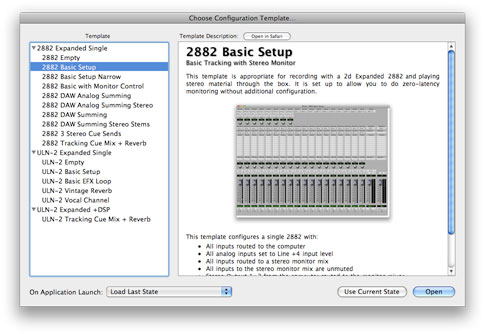 Open Template Window Open Template Window
“…I am totally amazed by the new capabilities this brings, it’s so flexible it makes my head spin just thinking about all the possibilities, but even with all this depth it's so easy to just start working with it, the templates are really fantastic — Metric Halo you have done it again; You have set the new standard — there is nothing that even comes close…”
— Rico Sergeant
Singer Songwriter
www.ricosergeant.com
Sophisticated State Management
MIO Console automatically tracks all the system configuration documents that you create and use, so you can switch between configurations with a single click. This is excellent for when you have your MIO connected to your computer, but what if you want to use your MIO without your computer say as a standalone converter, signal processor or mixer?
All hardware has support for setting a Boot State — the configuration the hardware will use when the unit boots up. As of v.5 of the software, this boot state includes the entire state of the unit including the configuration of the mixer, the router, sample rate, clocking, analog I/O levels (for HW that has digital control), and +DSP configuration.
This functionality allows you to fully configure your hardware and “pour” a complete digital signal processing engine into the HW for instant-on processing. With this functionality, you can turn your MIO into any stand-alone effects processor you can imagine. This is perfect for installation and live theater as well as remote recording and even upgrading your living room listening rig!
Sophisticated State Management
MIO Console automatically tracks all the system configuration documents that you create and use, so you can switch between configurations with a single click. This is excellent for when you have your MIO connected to your computer, but what if you want to use your MIO without your computer say as a standalone converter, signal processor or mixer?
All hardware has support for setting a boot state — the configuration the hardware will use when the unit boots up. As of v.5 of the software, this boot state includes the entire state of the unit including the configuration of the mixer, the router, sample rate, clocking, analog I/O levels (for HW that has digital control), and +DSP configuration.
This functionality allows you to fully configure your hardware and “pour” a complete digital signal processing engine into the HW for instant-on processing. With this functionality, you can turn your MIO into any stand-alone effects processor you can imagine. This is perfect for installations and live theater as well as remote recording and even upgrading your living room listening rig!

ConsoleSync is a new feature in MIO Console v5.6 which provides seamless synchronization between your interface and computer, and provides the following new features:
- You can quit and relaunch MIO Console while audio goes through the interface with no audio drop-outs.
- When you connect your interface to the computer and launch MIO Console, the factory default state is automatically created for you in the Mixer window.
- If you've saved a boot state, that state is automatically loaded in MIO Console instead of the factory default.
- If there's data on your computer for your interface, MIO Console will automatically load that for you; if there's a difference between the information on the box and in the computer, MIO Console will ask which you want to use.
- If you connect additional interfaces, MIO Console will add them to your existing Mixer setup automatically.
- If you are using a LIO-8 or ULN-8 standalone and then connect the box to your computer, MIO Console will sync any gain settings made on the front panel to MIO Console.
Metric Halo’s exclusive ConsoleConnect Plug-in allows you to work with your MIO as if it were a part of your DAW or Host of choice. Whether you work in Logic, Nuendo, Cubase, Pro Tools, Digital Performer, GarageBand, Live or any other AU, VST or RTAS host, you can interact with MIO Console directly from within your host, and enjoy total recall of all your MIO configuration (Analog Levels, Routing, Mixing, Plug-ins, Monitor Control, etc.) directly from your host application’s session.
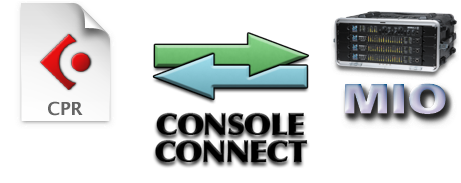  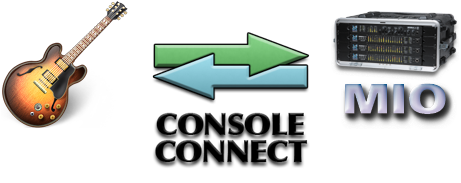 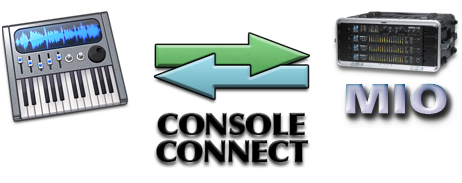 
An exciting feature included with MIO Console is the Monitor Controller. This is a consolidated, configurable routing engine that allows you to easily route and control the output gain of any set of sources to any set of outputs, from mono to 7.1 surround. The monitor controller lets you switch between inputs and busses with a single click. You can also select between outputs (like big and small monitors, or stereo and surround monitors, or monitors and cans), with a single click.
 v.5 Monitor Controller v.5 Monitor Controller
The Monitor Controller is smart enough to automatically route sources to the proper output channels, even mapping between different sized sources and outputs (mono to stereo, stereo to 5.1, etc.). All output gains are applied across all the channels of the output path automatically. The Monitor Controller also supports both per-channel and per-path calibration, so you can calibrate your output path to standard monitoring levels (for example, the K-Standard).
“…The Monitor Controller completely negates the need for my existing ‘large knob’ monitor controller (and removes its inferior signal path from between my MIO and speakers)…”
— Brian Monroney
Guitarist/Musical Director for Tom Jones
“…Another real innovation is how the Console links up with the Monitor Controller. It's so easy to route any of my various mix outputs to the monitor selector, and configure all the available outputs: when I'm recording on location I have to switch frequently between sources and between speakers and headphones and now it happens seamlessly with one click, right in the software…”
— Lolly Lewis
Transparent Recordings
The Record Panel is an industrial strength, massively multichannel, ultra-reliable recording engine. Supporting multi-box, multichannel recording, the coupled with the Record Panel is the only computer-based system that can record up to 108 channels on a laptop.
The Record Panel is an Integrated Part of MIO Console.
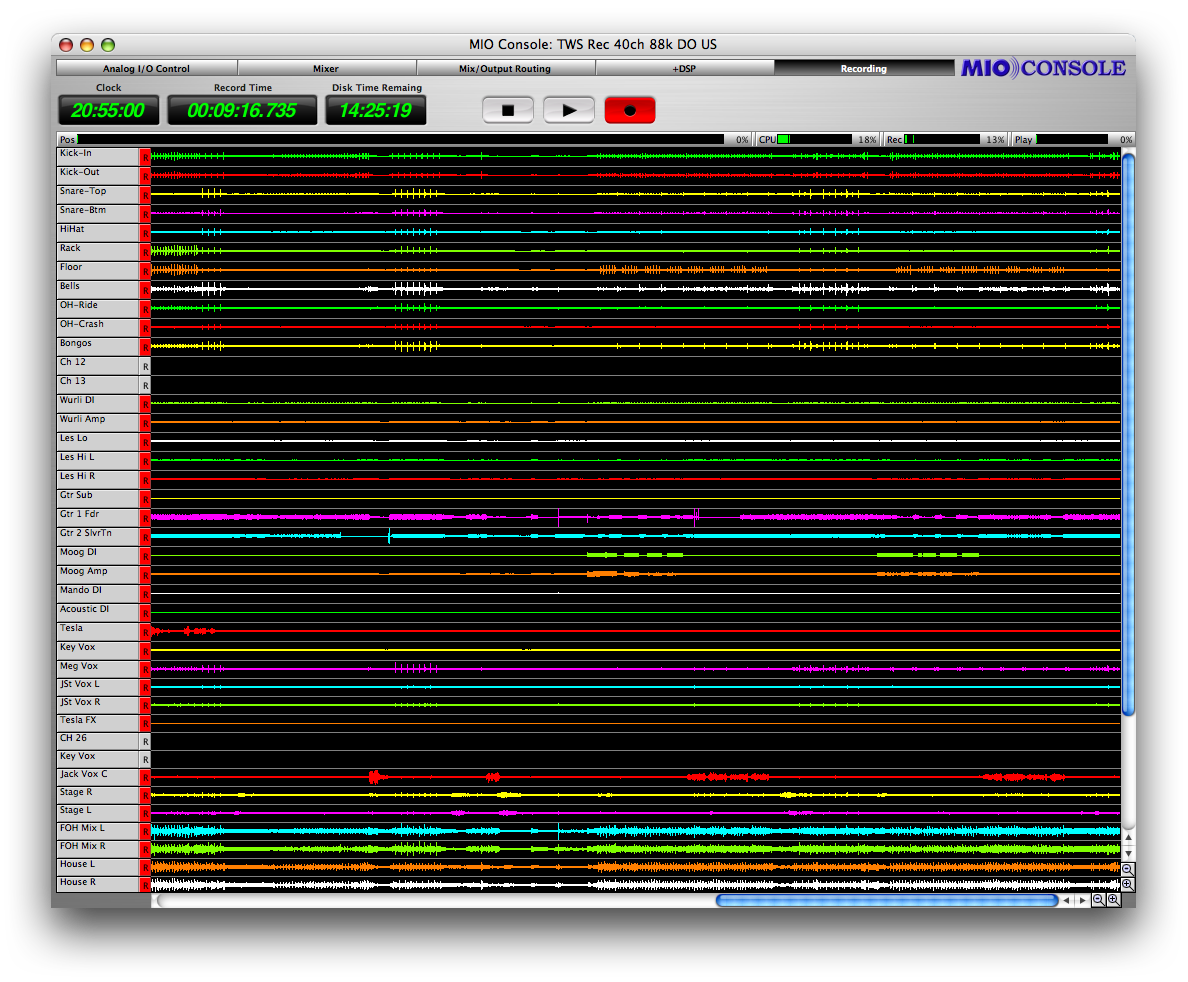 Record Panel Record Panel
In constant use by thousands of engineers world-wide, the Record Panel is a time-tested, rock-solid recording tool for when you just have to get the take. The prime choice of many A-list FOH/Recording engineers for capturing once-in-a-lifetime live recordings on tour, the RP has proven to be a reliable tool for the capture of multitrack recordings in challenging conditions with no chance for a second take. The Record Panel has also found a home in the Classical recording world — again, where failing to get a take is not an option!
“…An added bonus is I can record my performance by just clicking on the rec button on the Mix Channel Strip, which is directly connected to my beloved Record Panel!…”
— Hiroaki Honshuku
Musician, Flute & EWI
A-NO-NE Music, Boston
“…I now rely exclusively on my Metric Halo interfaces for all aspects of my recording and mixing needs. When I'm recording sound effects in surround on location, I have a beautifully transparent set of pre-amps and a superb multi-track recorder and with the new v.5 software and 2d Card upgrade, I can produce stunning-sounding mixes wherever my work takes me…”
— John Leonard
Theatre Sound & Show Control
Sound & Show Control
The Record Panel supports recording at all sample rates and supports many different record-file formats (including SD2, AIFF, Wave, Broadcast Wave, and CAF), including basic recording metadata. The RP even supports recording at 16-bit for reduced disk space requirements (for recordings that don't require ultimate fidelity).
“I never go on tour without my Metric Halo MIO 2882+DSP. It has been my secret weapon when it comes to recording (using the Record Panel), playback and sound system analysis for the better part of 8 years…”
— Philip J Harvey
PilotLight Audio Inc.
FOH The White Stripes, The Raconteurs
“…In combination with my MIO, the v.5 Console’s Record Panel is my favorite way to capture audio.
The Mixer, the Monitor Controller, the DSP, the Record Panel, oh my. The folks at Metric Halo have achievements they can be quite proud of…”— Barry Diament
Legendary Recording and Mastering Engineer
Soundkeeper Recordings
The v.5 Console enhances the rock-solid performance of the Record Panel with new work-flow features, including configuration of active tracks, ordering of tracks, record-enables directly from the mixer control surface, and enhancements to playback performance.
The Record Panel has been further enhanced to support seamless breaks during recording, automatically enforced file-size limits for enhanced compatibility with a variety of DAWs and support for Timestamping of BWAV files with TOD or timestamps derived from SMPTE LTC. SMPTE LTC can be decoded from any input (including the ULN-8 & LIO-8’s dedicated SMPTE input).
v5.6:
Changes:
- Added I/O insert to the Mixer
- Added ConsoleSync (console synchronization engine)
- Added factory default auto-load for when there is no box state on the computer
- Added box merging in the Mixer when a box is added and there is no data for it in the state on the computer
- Added “Save System Boot State (all boxes)” command
- Added “Channel Strip Meters Post Fader” setting to the "MIO" menu when ConsoleConnect is in plug-in mode
- Added AAX plugin for ConsoleConnect
- Override Mac OS X autorestore behavior with users preference
- Changed Enable Legacy Box Support preference to be off by default
- Changed Use OpenGL for rendering preference to be on by default
- Changed the Record Panel Name take folders incrementally preference to be on by default
- Changed the Record Panel Record File Format preference to default to BWF instead of SDII
- Changed the Record Panel Auto Break File Size preference to default to 2GB instead of Unlimited
- Added support for Eucon 3.0
- Manual: Added Quick Start Guides
- Manual: Moved interface documentation for better flow
- Manual: Moved the host-specific routing tips to the Routing Examples section
- Manual: Moved +DSP documentation into the Software section from the Appendix
- Manual: Condensed +DSP plug-in documentation
Bugfixes:
- Fixed a bug where plug-in and graph preset names were not tracked properly
- Fixed a bug where it was possible to assign to an output reserved by the Monitor Controller
- Fixed a bug where the ULN-8 Factory Default template would not open properly
- Fixed a bug affecting the update of inserted graphs output destinations
- Fix crash that occurs when undoing the deletion of a bus that was assigned as an aux input of another bus
- Add workaround for uninstantiable plugins - fixes apparent crash
v5.5.1:
Changes:
- Added support to disable the MH Special Offers menu item if there are no online units
- Added Mac Developer Code signature for MIO Console to support GateKeeper on Mountain Lion (10.8)
Bugfixes:
- Fixed problem with Fader gain jumping (and causing huge distortion) if software implementation of Mackie Control Protocol device
- Changed API used to set window bounds to avoid new Lion bug that causes hang when repositioning Monitor Control window
v5.5:
Changes:
- Support for MH Special Deals customer loyalty gateway
- Added templates that correspond to factory default boot-states for each box type
- Added “Show/Hide Monitor Control Window” command to ConsoleConnect MIO menu
- Swapped Mute and Dim buttons in Monitor Controller UI to match order on ULN-8/LIO-8 Front Panel
Bugfixes:
- Fixed spurious warning message indicating that the record panel is recording when you quit MIO Console
- Fixed a crash that can occur on second time Record is clicked
- Added code to ensure that boot-states are written and recalled reliably
- Removed unnecessary logging
- Auto-save changes to preferences so that on-disk prefs are always correct
- Fixed Infinite Loop crash with Monitor Controller windows on Lion (10.7)
v5.4.04:
Changes:
- Send window channels display in the color set in the main mixer window
- Changed pre/post indication in send windows
- Character can be bypassed via Option-clicking
- Added preference to autoselect send windows when chosen in the Monitor Controller
- Added key command for Monitor Controller Source Override
- Record Panel now supports up to sixteen interfaces
Bugfixes:
- Creating a new file while recording eliminated the ".noindex" extension
- Name is not updated in Record Panel when channel is renamed
- RP Prefs are written per session rather than immediately
- Names in Record Panel do not update
- Boot States can be corrupted and lead to crashes on the hardware
- Scrollwheel support is inverted when Lion "Natural Scrolling" is enabled
- +4/-10 Level setting in monitor control does not change level under certain conditions
- Removing ULN boards from ULN-8 has side effect of disabling the bundled +DSP license
- Fixed localization issues
- Licensing toolbar hidden and not show-able on Lion
- Fixed some localization issues
- Problem with with typo copying input linking to output linking if links are updated. (LIO-8/ULN-8 only)
|


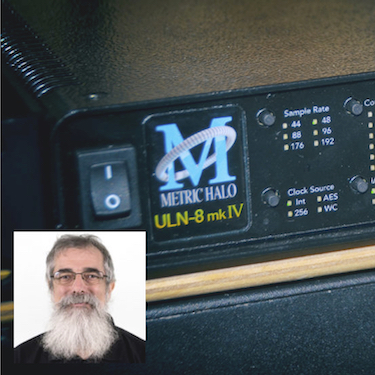


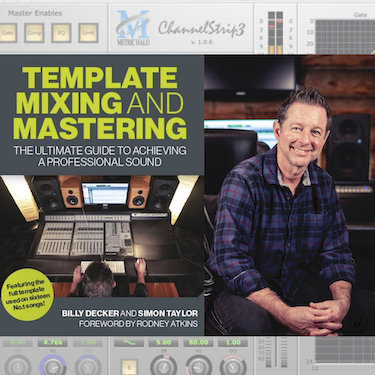



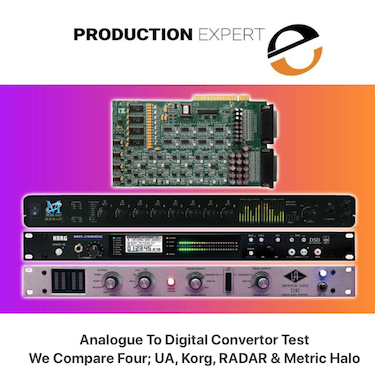
 Hardware
Hardware