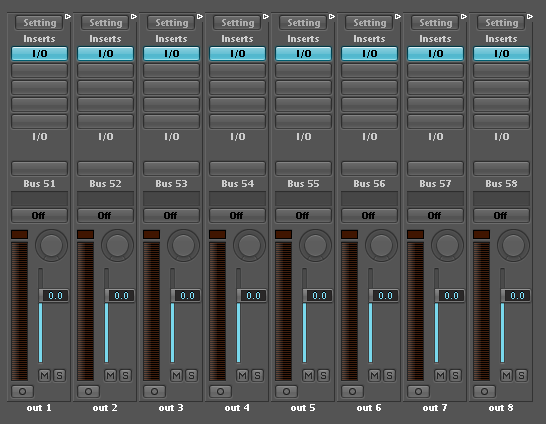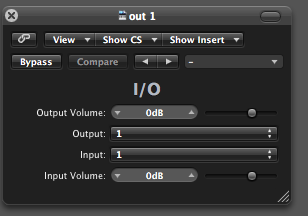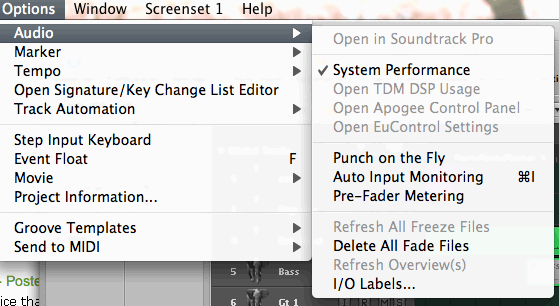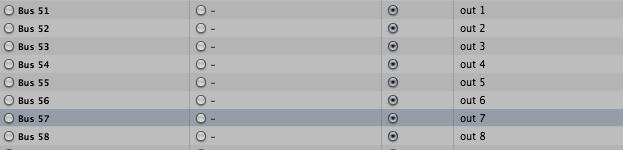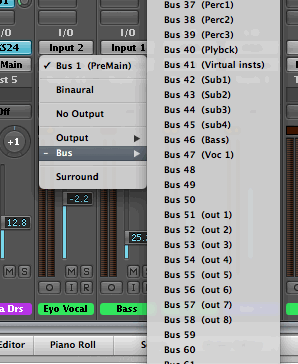NEW METRIC HALO SOFTWARE: Introducing the MH Production Bundle v4
The Essential Toolset used by Grammy® Award-Winning Engineers and #1 Hit Makers the World Over - Now for VST-3, AU, AAX, Mac, Windows and updated w....
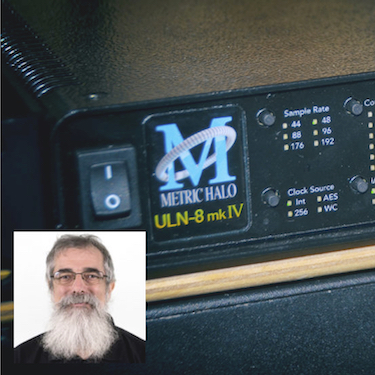
Francesco Passarelli Reviews the Metric Halo ULN-8 mkIV: An environmentally friendly, future-proof sound card, without compromises and with an analytical and precise sound!
Metric Halo ULN-8 mkIV: when you say Accurate Sound!
A “green” interface, no com....

Metric Halo Stands Out For Future Proof Design
"...good design can increase the lifespan of a product and in the pro audio industry, there is one brand that stands out....

Songwriter/Producer/Engineer DJ Bless Runs A Virtual "Metric Halo Console" With Metric Halo Production Bundle Of Plugins
SAFETY HARBOR, FLORIDA: DJ Bless, who often goes by his darker alter-ego Sutter Kain, was a songwriter and pro....

Producer/Engineer Sterling Winfield Discovers The Analog Sound Of Metric Halo’s ChannelStrip
Sterling Winfield gained notoriety and respect early in his career for his contribution to Pantera's 1994, Grammy-nominated release, Far Beyond Driven. He's ....

Marlan Barry Records Houston Grand Opera With Metric Halo’s ULN-8
HOUSTON, TEXAS: Those who have read the book or watched the film Dead Man Walking, about death row, may find it unlikely material on which to base an opera. ....

One of the Few Things Engineer Kyle Mann Can't Live Without: Metric Halo's ChannelStrip
BURBANK, CALIFORNIA: “Growing up, my family had a rule that everyone had to learn an instrument,” recalled engineer Kyle Mann. “I started on t....

Metric Halo Travels To Remote Corners Of The World To Record Some Of Its Rarest Music
SOUTHEAST ASIA: John Latartara received his doctoral degree in Theoretical Studies from the prestigious New England Conservatory of Music in Boston,....

Metric Halo Donates Two MH Production Bundles To Benefit Seattle Composers Alliance's 2015 Spring Fling
SAFETY HARBOR, FLORIDA: Metric Halo proudly sponsors the Seattle Composers Alliance 2015 Spring Fling,....

Metric Halo Goes To The Theater
COLUMBUS, OHIO: As the owner and operator of Paper Street Audio Company, Paul Kavicky has carved a satisfying niche for himself in the world of major theatri....
 Tutorials
Tutorials